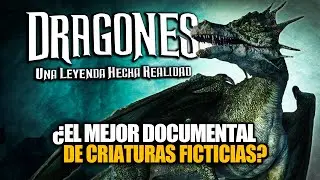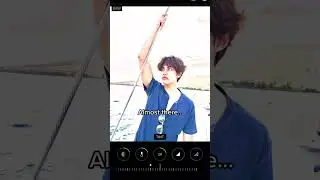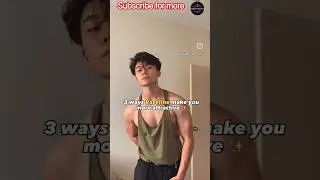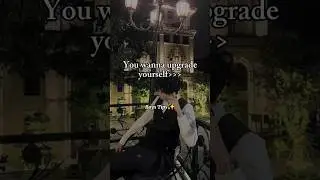How To Upload High Quality Videos/Stories on Instagram||Instagram par high quality videos uploaded
ChatGPT
To upload high-quality videos on Instagram, you need to consider the following guidelines and tips:
Video Resolution: Instagram supports video resolutions up to 4K (3840 x 2160 pixels), but it's recommended to use a resolution of 1080p (1920 x 1080 pixels) for the best quality. Ensure your videos are in one of these resolutions.
Aspect Ratio: Instagram supports different aspect ratios, but for optimal display, use either the standard 16:9 ratio or the vertical 9:16 ratio for Stories. Keep in mind that the square 1:1 ratio can also be used, but it may result in smaller content on the user's feed.
File Format: Instagram accepts videos in various formats, including MP4 and MOV. Ensure your video is encoded in one of these formats to ensure compatibility.
Video Codec: H.264 is the recommended video codec for Instagram. It provides good video quality and compatibility with most devices and platforms.
Bitrate: To maintain a high-quality video, choose a higher bitrate. The recommended bitrate for 1080p videos is 3,500-5,000 kbps (kilobits per second) for the video stream and 128-192 kbps for the audio stream.
Video Length: Instagram allows videos up to 60 seconds in the feed and up to 15 seconds for Stories. If your video exceeds these limits, consider trimming or editing it before uploading.
Lighting and Composition: When capturing videos, ensure good lighting conditions and pay attention to the composition. Well-lit and well-composed videos tend to look better on Instagram.
Editing and Exporting: Use professional video editing software or apps to edit your videos before uploading them to Instagram. These tools can help you enhance colors, adjust brightness, add filters, or apply other effects to make your videos visually appealing.
Transferring Videos: If you're transferring videos from a computer to your mobile device for uploading, use a reliable file transfer method such as cloud storage, email, or a USB cable to preserve the video quality.
Upload Using Instagram App: To upload your high-quality video, open the Instagram app on your mobile device, tap the plus (+) icon at the bottom center of the screen, select the video from your gallery, apply any desired filters or edits, and then post it.
By following these guidelines, you can ensure that your videos maintain high quality when uploaded to Instagram, providing an engaging viewing experience for your followers.
#instagram
#instagramstoreis