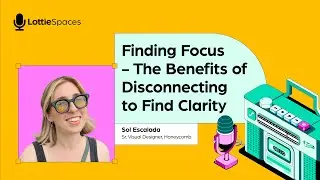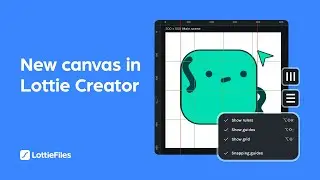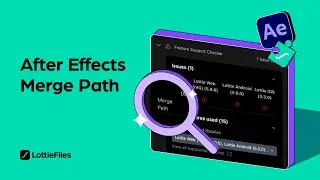How to add Lottie Animations to Wix websites with Wix Studio and Editor X
Want to create a stellar website, blog, portfolio and more in @Wix? In this tutorial, we will teach you how to add Lottie animations to your Wix Studio and Editor X projects. It’s as easy as Ctrl+C, Ctrl+V. 👉 URL
Timestamps
00:00 Introduction to tutorial
00:14 Choose a template from Editor X
00:25 Copy and paste asset link from LottieFiles platform
00:37 Swap Lottie with a new animation
00:58 Enable “Plays in a loop”
01:08 Alternative way to add Lottie animations
Follow #LottieFiles on social media:
YouTube: https://lottie.link/YoutubeSubscribe
Instagram: / lottie.files
Twitter: / lottiefiles
Facebook: / lottiefiles
LinkedIn: / lottiefiles
#LottieFiles #Lottie #MotionDesign #Animation #Motion #LottieAnimation #LottieFilesforWix #Wix #WixStudio #EditorX #Websites #LottieAnimationOnWeb #InteractiveWebsites