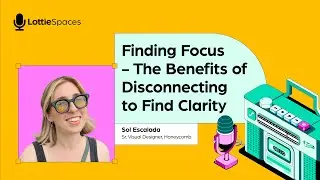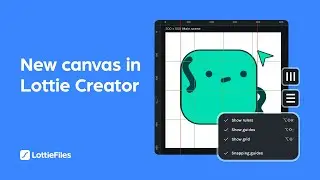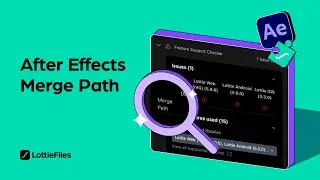How to use AI Prompt to Vector on LottieFiles for Figma
Learn how to create scalable vector graphics (SVG) using our latest addition to the LottieFiles for @Figma plugin, AI Prompt to Vector. Type your prompt, generate customizable illustrations, and animate them all within your Figma project.
Timestamps:
00:00 Introduction
00:11 Navigating to “AI Prompt to Vector”
00:25 Generating a vector
00:36 Customizing the vector illustration
00:45 Animating using animation presets
01:17 Converting raster images to vector
Follow #LottieFiles on social media:
YouTube: https://lottie.link/YoutubeSubscribe
Instagram: / lottie.files
X: https://x.com/lottiefiles
Facebook: / lottiefiles
LinkedIn: / lottiefiles
Thread: https://www.threads.net/@lottie.files
TikTok: / lottiefiles
Thanks for watching. If you found this video useful, please give it a thumbs up and subscribe for more design tips and tutorials. Don't forget to share it with your friends and colleagues! 😊
#Lottiefiles #Lottie #MotioninDesign #Animation #Motion #Figma #LottieFilesFigma #LottieFigma #LottieAnimation #LottieFilesFigmaPlugin #FigmaToLottie #AnimationsInFigma #LottieFilesForFigma #LottieFilesForFigmaPlugin #AI #AIPromptToVector #Raster #RasterToVector #SVG #Vector