ADVANCED SKY REPLACEMENT in Video with 3D TRACKING and BLENDING [After Effects 2020 Tutorial]
This after effects tutorial shows you how to accomplish an advanced, realistic sky replacement effect in your videos using 3d tracking and blending.
Mentorship Program (learn directly from me): https://drewkocak.com
My Year 2019: • MY YEAR 2019 | chasing numb // Create...
Step 1 - 3D track your shot 0:50
Step 2 - key out the sky 1:16
Step 3 - add replacement sky 3:12
Step 4 - blend your layers (blending modes, opacity, color matching) 5:19
Step 5 - color correct matched clips as a whole 8:32
Bonus - add flashes to match lightning in sky (specifically for stormy sky replacements) 9:21
------------------------------------------------------------------
JOIN MY MASTERCLASS:
►Join the waitlist for my next After Effects Masterclass (sign-ups closed 11/11/2020): https://www.drewkocak.com/waitlist
►Free 3D Tracked Particle Effect Lesson from my After Effects Masterclass: https://www.drewkocak.com/free3dparti...
------------------------------------------------------------------
FOLLOW ME ON SOCIAL MEDIA / WORK WITH ME:
►Instagram: @drewkocak
►My Website: https://drewkocak.com
►My Wedding Videos: https://forevermemoriesfilms.net
------------------------------------------------------------------
GEAR I USE TO FILM MY VIDEOS:
Sony A7iii: https://amzn.to/2qloefg
Tamron 17-28mm f2.8 Lens: https://amzn.to/33QQ0xZ
Sony 28mm f2 Lens: https://amzn.to/2DO8VPB
Sony 85mm f1.8 Lens: https://amzn.to/2qlpm2u
DJI Mavic 2 Pro: https://amzn.to/33S6FRK
DJI Ronin S: https://amzn.to/38efuZM
GoPro Hero 7 Black: https://amzn.to/2qooASq
------------------------------------------------------------------
WHERE I GET MY SOUND FX / MUSIC (use code DREWKOCAK for 10% off):
https://soundstripe.com?fpr=drewkocak

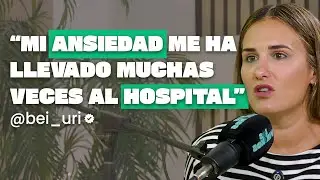
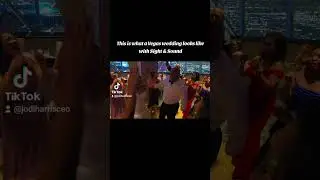

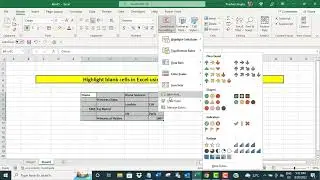



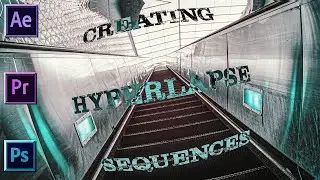

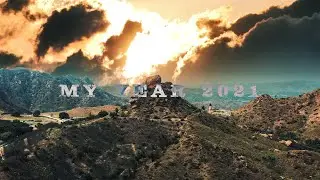
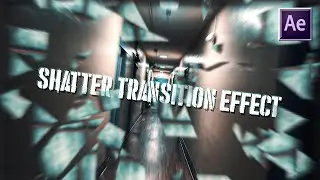
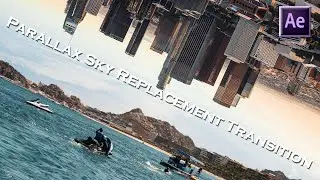

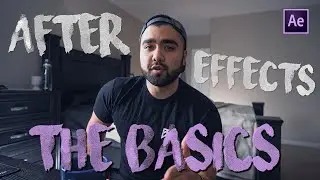


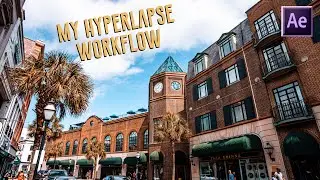

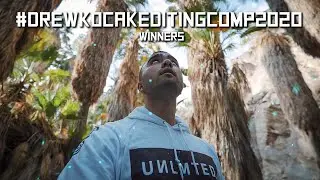
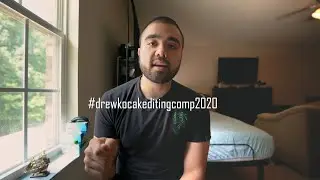

![REALISTIC SCREEN REPLACEMENT in MOVING SHOTS | After Effects CC 2020 Tutorial [No Plug-ins Required]](https://images.videosashka.com/watch/Frl2H6UfUx0)
![ADVANCED HYPERLAPSE TUTORIAL | Mirroring Effect [After Effects CC 2020]](https://images.videosashka.com/watch/GZEevI2N0AY)
![8 TIPS on how to START making MONEY with VIDEOGRAPHY [from 2 Full-Time VIDEOGRAPHERS]](https://images.videosashka.com/watch/_om2tRu3Z_A)
![BENN TK FLY THROUGH BUILDING EFFECT | A Story in Hong Kong City [After Effects 2020 Tutorial]](https://images.videosashka.com/watch/J68c0gQrZzQ)
![ZOOM INTO EYE EFFECT [After Effects 2020 Transition Tutorial] No Plugins Required](https://images.videosashka.com/watch/GwVV6-jpeuA)
![ADVANCED SKY REPLACEMENT in Video with 3D TRACKING and BLENDING [After Effects 2020 Tutorial]](https://images.videosashka.com/watch/CSFLhxuUeG4)
![Hyperlapse Through Opening Door Transition [AFTER EFFECTS TUTORIAL] Benn TK, Matt Komo](https://images.videosashka.com/watch/-o-63sPR0JM)
![JR Alli Radial Blur TRANSITION Tutorial [After Effects / NO PLUGINS REQUIRED]](https://images.videosashka.com/watch/X39zl7MdtKY)
![MY YEAR 2019 | chasing numb // Create. [Sony A7iii x Mavic 2 Pro]](https://images.videosashka.com/watch/IOK6OCwNXEU)
![How to Get Canon Colors / Skintones on Sony Alpha Cameras | FREE LUT [Sony A7iii]](https://images.videosashka.com/watch/dRYg1uczlgU)