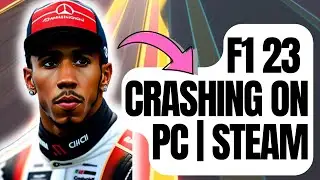How to Fix Trepang2 FPS Drop Issue
To fix the FPS drop issue in Trepang2, there are several troubleshooting steps you can follow.
Firstly, ensure that your system meets the minimum game requirements, including the processor, RAM, and graphics card specifications.
Secondly, update your graphics card drivers to the latest version, as outdated drivers can cause performance issues.
Additionally, enable High Performance Mode in your computer's power settings to allocate more resources to the game.
Lastly, adjust the graphics settings within the game itself, lowering certain options like shadows or anti-aliasing, to reduce the strain on your hardware and improve FPS stability.
00:33 Check System Requirements
00:51 Update Graphics Card Drivers
01:22 Enable High Performance Mode
01:58 Adjust Graphics Settings







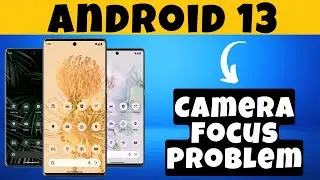










![How To Fix FIFA 23 Won't Launch On Steam [New & Updated 2024]](https://images.videosashka.com/watch/Q3_dazEST0U)