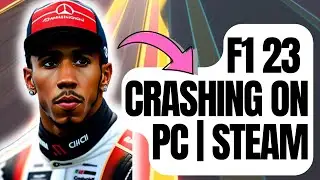How to Fix BattleBit Remastered Crashing Issue
If you are experiencing crashing issues with BattleBit Remastered, there are several troubleshooting steps you can take to resolve the problem.
First, update your graphics card drivers to ensure compatibility with the game.
Additionally, close any unnecessary background programs that might be conflicting with the game's performance.
It's also essential to update your Windows operating system to the latest version, as this can address any compatibility issues.
Lastly, verify the game files through the game launcher or platform to check for any corrupted or missing files that might be causing crashes.
By following these steps, you can increase the stability and performance of BattleBit Remastered.
00:33 Update Graphics Card Drivers
01:06 Close Background Programs
01:21 Update Windows
01:40 Verify Game Files
![Two Steps From Hell - Wrath of Sea [HD1080]](https://images.videosashka.com/watch/LwahfDGY8co)





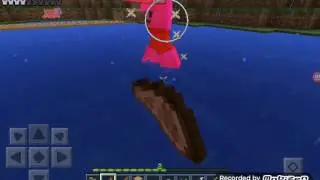











![How To Fix FIFA 23 Won't Launch On Steam [New & Updated 2024]](https://images.videosashka.com/watch/Q3_dazEST0U)