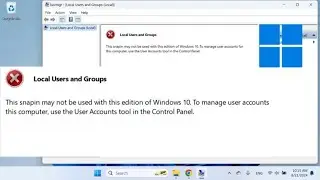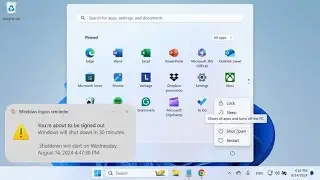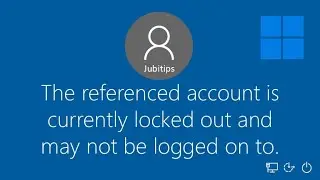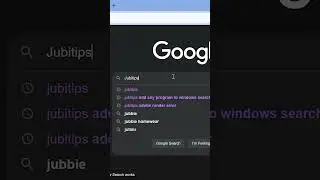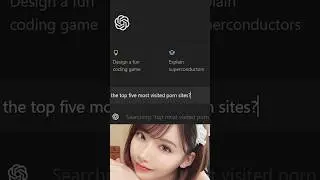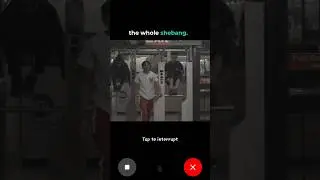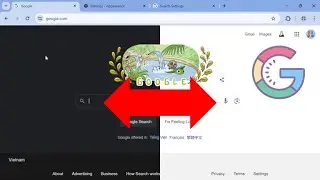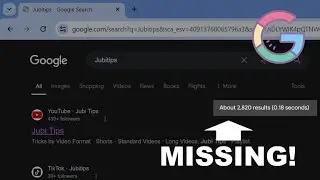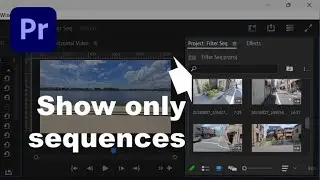How to import mkv files into Premiere Pro 2024 (100% working)
Premiere Pro : How to Import mkv Files (mkv Not Supported Fix) . Easy steps to import MKV Files in Premier Pro. Adobe Premiere Pro error 'The file has an unsupported compression type'. How to use .MKV files in Premiere Pro? Working with MKV files in Adobe Premiere. How to Import MKV Files to Premiere Pro without Errors. How to Import MKV Files in Premiere Pro Quickly and Easily. How to put MKV files in Premiere Pro solved.
Solution:
1. Download and install Obs Studio
2. Click File - Remux Recordings
3. Browse to your .mkv file
4. Click 'Remux'
This video has subtitles. Please click [CC] to turn on subtitles, then click [...] and switch to the subtitle that you want.
Buy me coffee: https://www.paypal.com/donate/?hosted...
🔔 Follow me:
Youtube: / @jubitips
Tiktok: / jubitips
Facebook: / jubitips
Instagram: https://instagr.am/iamjubitips
LinkedIn: / jubitips
Twitter: / jubitips
Blogger: https://jubitips.blogspot.com
Medium: / jubitips
#productivitytips #productivitytricks #adobepremiere #adobepremieretips #adobepremieretricks #videoeditingtips #videoeditingtricks
How to import mkv files into Premiere Pro (100% working)

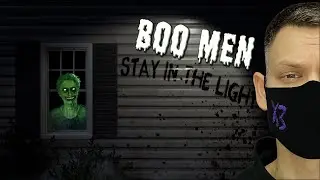
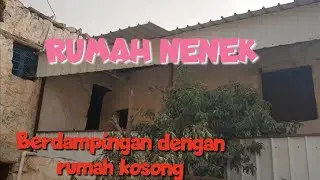
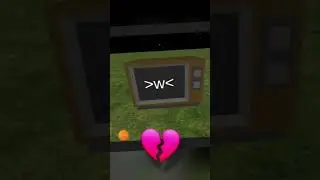
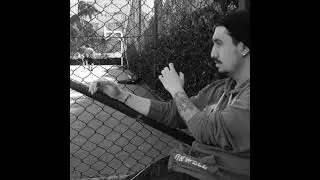


![OxygenOS 4.0.3 for OnePlus 3 - Antutu Benchmark [F2FS]](https://images.videosashka.com/watch/JPJQqdwjDR0)