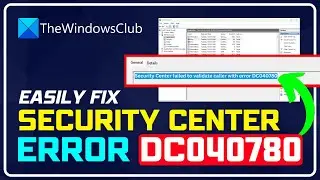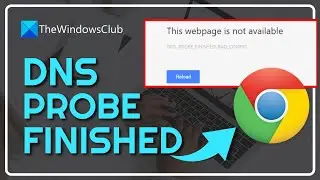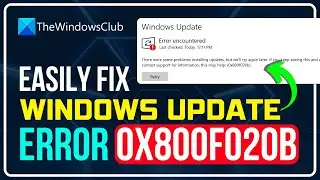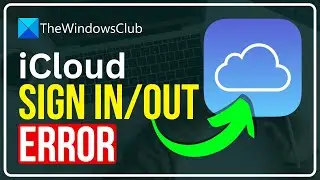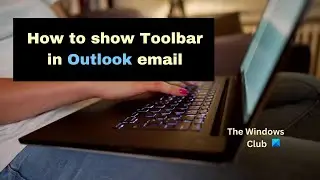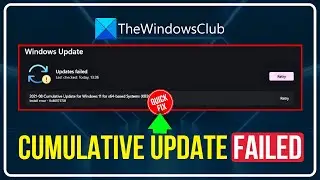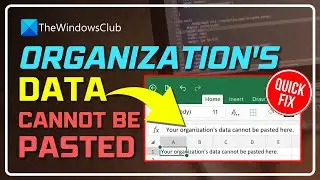The object invoked has disconnected from its clients
When logging in to Windows 10 or when trying to open any file (eg; videos, photos, music, Word documents and Excel spreadsheets) of a specific kind on your Windows 10 device, you may be hit with the error prompt The object invoked has disconnected from its clients. Some affected users even see this error message when trying to launch specific applications or programs. In this guide, we will provide the most suitable solutions you can try to successfully resolve the issue.
1] Perform System Restore
2] Enable Secure Boot and Device Guard
3] Perform Windows 10 in-place upgrade repair
4] Restart your Windows 10 device
5] Run SFC scan
6] Choose a different default program
7] Restart Windows Explorer
Timecodes:
0:00 Intro
0:25 Restart your computer
0:35 Run SFC scan
1:00 Change the default program
1:41 Perform System Restore
Learn more on https://www.thewindowsclub.com/the-ob...









![How to Fix 'Input Signal Out of Range' Error | Fix Monitor Input Signal Not Found [Windows 11/10]](https://images.videosashka.com/watch/7zQBrYqRgmI)

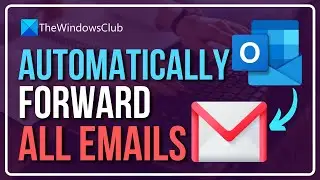

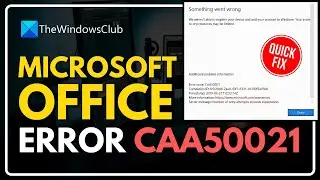
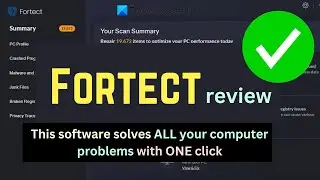
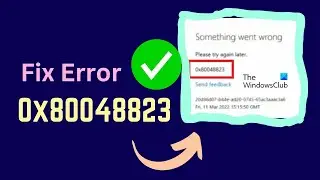

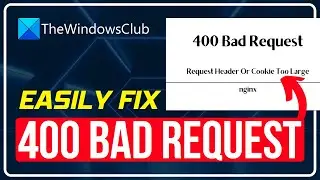

![Microphone is not working in Steam [Fixed]](https://images.videosashka.com/watch/ztJpk6ELFnQ)