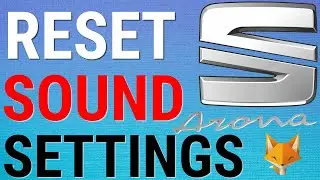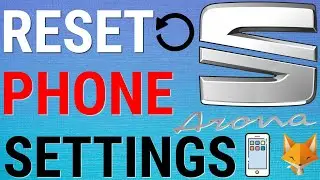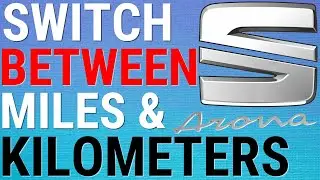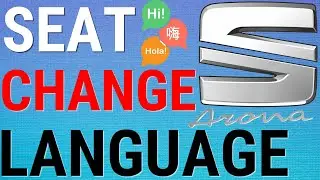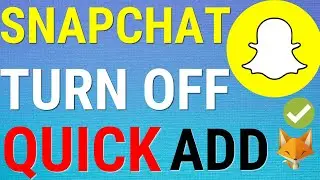How To Block & Unblock Contacts On Viber
Easy to follow tutorial on blocking and unblocking people on Viber. Do you want to block people from being able to chat or call you on Viber? I’ll show you how to easily block people and how to unblock people who you’ve blocked.
If you find this tutorial helpful please consider liking the video and subscribing to my channel! 🦊
#Viber #Tutorial
----------
Consider supporting me with a small monthly donation by Becoming a Member of FoxyTechTips on Youtube ❤️ - / foxytechtips ✌️
🦊
Do you protect yourself online? 😇👉 Get 68% off NordVPN! Only $3.71/mo, plus you get 1 month FREE at https://nordvpn.org/FoxyTech 🔥 Or use coupon code: FoxyTech at checkout👍 (I’ll get a small commission if you join✌️) - Protect yourself online while unlocking loads of new content on your Streaming services!
🦊
Get NordPass - The No.1 Password Manager 👉 https://go.nordpass.io/SH2sr
----------
Steps:
- There are two different ways to block people on viber.
- If you already have a chat with the person you want to block then tap on the chat to open it.
- Then tap on the person's name at the top of the chat.
- Scroll down the menu that appears and tap 'block this contact'.
- That contact will now be blocked and you can unblock them again in the chat.
- But if you don't have a chat with the person you would like to block, or you would like to block multiple people at once then Tap on the more button in the bottom right corner of the homepage.
- Select 'settings' from the menu that appears.
- Tap 'privacy'.
- Scroll down the privacy settings and tap on 'block list'.
- People you have blocked will appear here.
To add people to the block list tap on the plus in the top right corner.
- Tap to select the contact or contacts that you would like to block and then tap the tick in the top right corner.
- That contact will now be blocked. You can unblock them by coming back here and tapping unblock.