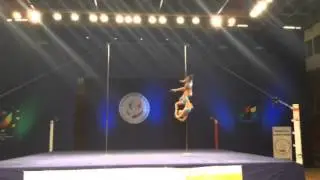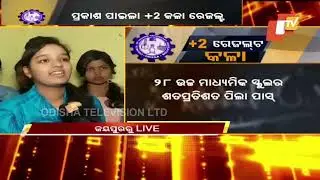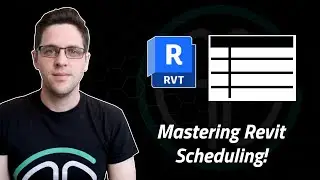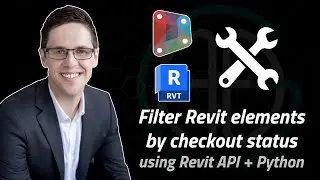Creating custom Enscape assets in Revit!
Fun little left field tutorial today. Enscape 2.9 allows us to import obj files to create custom assets, awesome! I'll cover some steps I took to process a raw model and the final process of building the asset definition.
I hope you enjoy the session and learn something new! Feel free to comment any feedback/questions below, or follow my channel if you enjoyed this.
0:00 Intro
2:05 Blender
3:14 Rhino 3d
8:35 Enscape custom assets
14:14 Viewing in Enscape
16:05 Outro
Software used;
Autodesk Revit 2020: https://www.autodesk.com/products/rev...
Rhino 3d: https://www.rhino3d.com/
Blender: https://www.blender.org/
Enscape: https://enscape3d.com/
Adobe Premier CC: https://www.adobe.com/au/products/pre...
OBS: https://obsproject.com/
Hardware used;
Webcam: https://support.logitech.com/en_us/pr...
Laptop: https://www.msi.com/Workstation/WT75-...
Microphone: https://www.jbhifi.com.au/products/ro...
Audio interface: https://focusrite.com/en/usb-audio-in...
#revit #enscape #bim





![|СОВМЕСТКА| Это любовь в одно касание... [with Ohiko Tyan]](https://images.videosashka.com/watch/inx2Welh5M0)