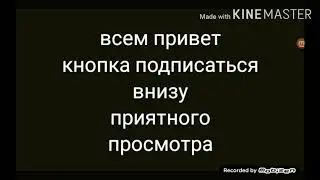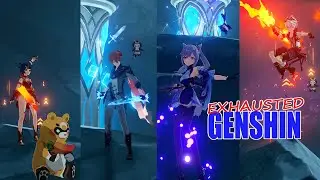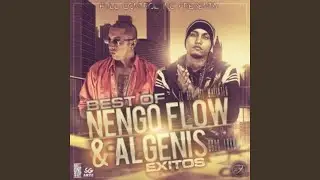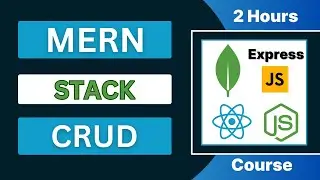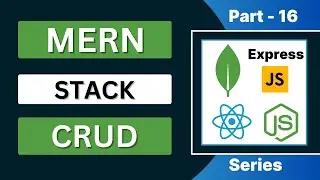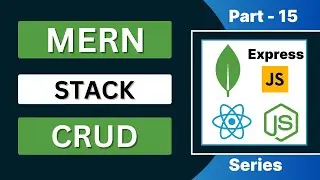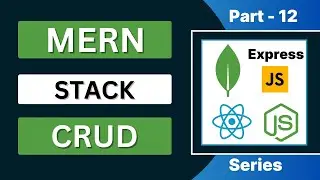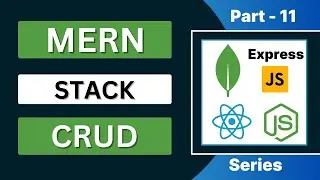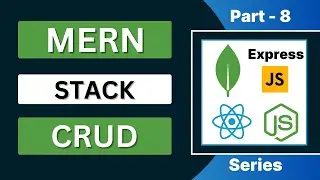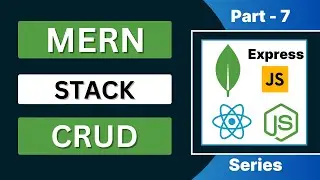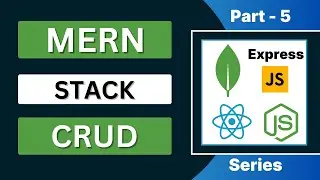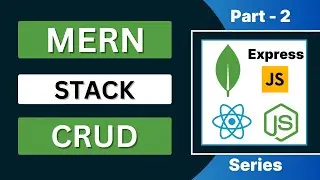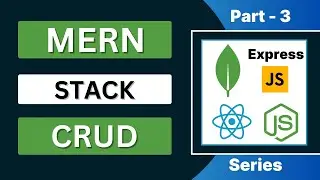Install Homebrew on Mac | Package Manager for MacOS
In this video I have shown how you can install and setup homebrew on MacOS (M1/ M2/M3). Homebrew is a package manager for MacOS. I have also shown how you can install git using homebrew.
Command for installing homebrew :
/bin/bash -c "$(curl -fsSL https://raw.githubusercontent.com/Hom...)"
Homebrew website : https://brew.sh/
PayPal : https://paypal.me/codewitharjun
Patreon : / codewitharjun
➡️ Subscribe : / codewitharjun
Stay Connected :
➡️ LinkedIn : / arjungautam1
➡️ Github : https://github.com/arjungautam1
Join Community :
➡️Discord : / discord
Follow me on :
➡️ Medium: / codewitharjun
➡️ Dev.to : https://dev.to/codewitharjun
#CodeWithArjun #Programming