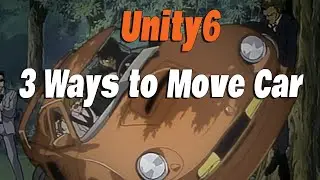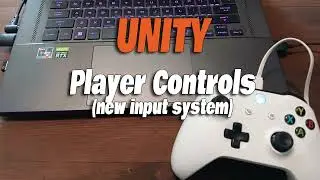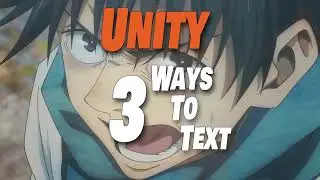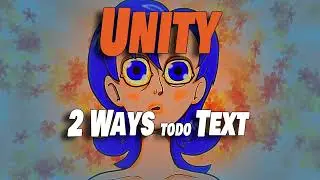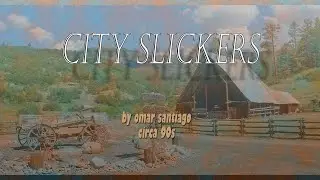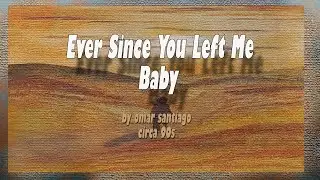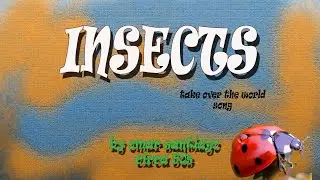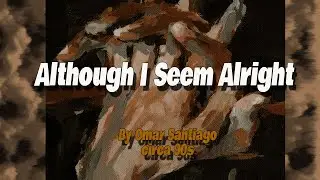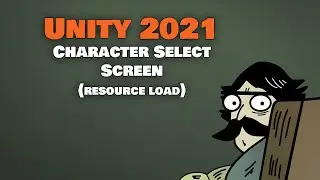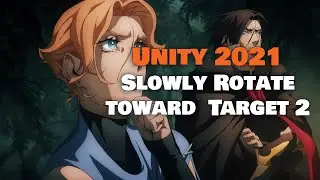Use the Mouse to Drag and Rotate GameObjects (Unity 2020)
In the Unity editor it's a required feature to work in 3D. How about if you want that same feature in your 3D Unity game? how do you do it? It's not hard a small script will help. In this video I explain how to get around the problem when you rotate one gameobject on two axis. The problem is the axis get mis-aligned. But you can fix it using Space relative to world.
Source Code: https://github.com/omarvision/mouse-d...
go to http://www.omarvision.com to:
browse/search my entire video collection
download source and assets for tutorials
sign up for omarvision kids coding camps