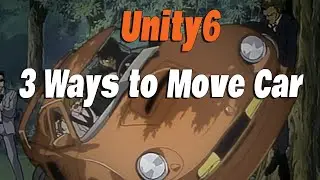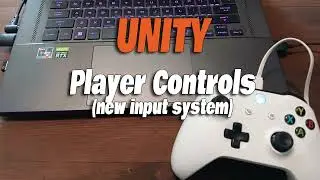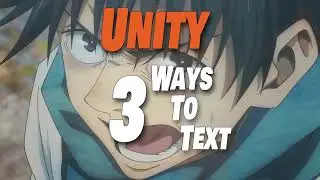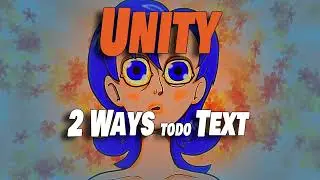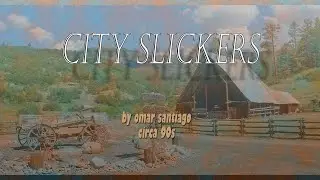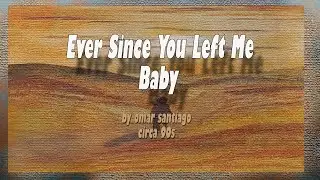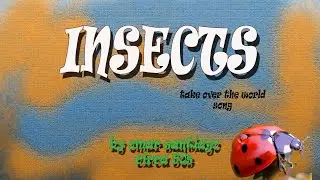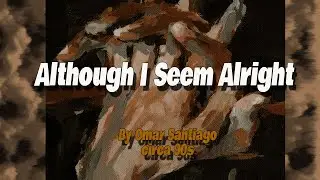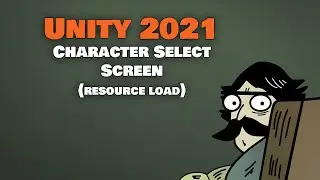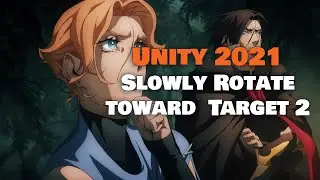How to Install Visual Studio, Unity, MLAgents
Get your computer working for Unity Game Development. You will need to install some things. This video goes over how to do those installs.
- Visual Studio 2022 --------------------------------------------------------
1. download - install Visual Studio Installer
The installer manages Visual Studio versions and their modules
2. run Visual Studio Installer
3. go to available tab, and choose 'Visual Studio 2022 Community Edition'
4. check 'Game development with Unity' module.
5. click install
- Unity 2021 ----------------------------------------------------------------
1. download - install Unity Hub.
The Unity hub manages your unity projects and installed versions
2. run Unity Hub.
3. go to installations tab, click Install Editor button
3. choose Recommended version of Unity Editor to install
4. options do not check install visual studio (we already installed it)
5. click install
*Ensure C# script editor is set to Visual Studio specifically:
run unity editor
menus Edit - Preferences - External Tools
set External Script Editor = Microsoft Visual Studio 2022
Embedded Packages = yes
Local Packages = yes
click "Regenerate project files"
Note: if you open a C# script and visual studio intellisense isn't working
this is the step that makes the difference
- Anaconda ------------------------------------------------------------------
1. download - install Anaconda
2. create a python environment for MLAgents
run Anaconda Navigator
go to Environments tab
press Create button
Name = mlagents --- your env name here
Packages = python
Version = 3.8.13 --- 3.9.9 or earlier due to bug
- MLAgent toolkit -----------------------------------------------------------
1. run Anaconda Prompt
2. switch to mlagents environment from base
(base) conda --- list all conda commands
(base) conda info -envs -- list environments
(base) conda activate mlagents --- switch to mlagents env
(mlagents)
3. install mlagents from PyPi
(mlagents) pip3 install mlagents==0.28.0 --- mlagents 19
(mlagents) pip3 install torch --- compatible torch
4. test the mlagent toolkit installations
(mlagents) mlagents-learn -help -- shows help
(mlagents) mlagents-learn --- start, see ascii unity logo!
Note: when mlagents-learn runs 1st time, 'Allow Access' on the windows security alert