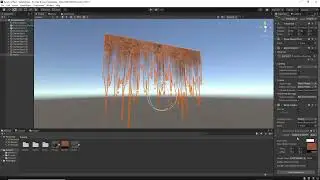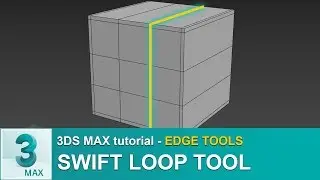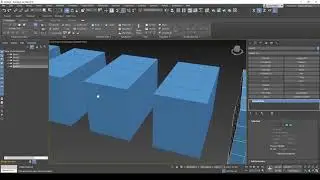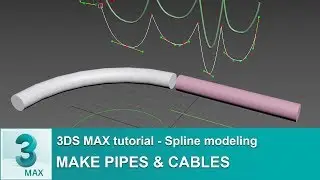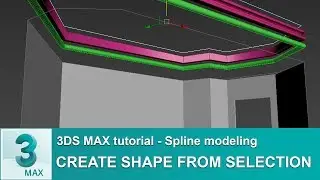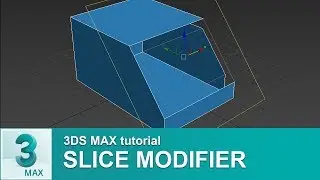Turn off / disable Start Workspace Welcome Screen - Photoshop CC (2018)
A quick Photoshop CC tutorial on how to turn off, disable Start Welcome Screen..
In Short, navigate to Edit - Preferences - General - And uncheck "Show Start Workspace when no documents are open...
Or
Open Photoshop
CTRL K
And uncheck "Show Start Workspace when no documents are open...