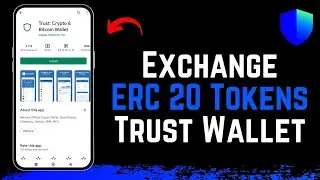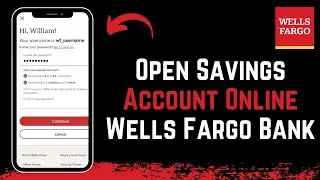How to Delete Messenger from Phone | Remove Messenger App
This tutorial video includes the basic step by step procedure for deleting the Messenger app from phone.
Follow the steps listed down below if you want to delete the messenger app from your phone:
1. First of all, open the Settings depicted by a small gear icon on your phone.
2. Scroll down below and tap on Apps and Notification option.
3. Tap on Advanced followed by Sell All Apps button displayed on the screen.
4. Tap on the Messenger icon and finally tap on Uninstall.
Note:
This YouTube Channel "How to Geek" is not the Official Support of the content provided. These videos are only educational and informational.
The Channel doesn't own any logos or websites shown on the tutorial videos.