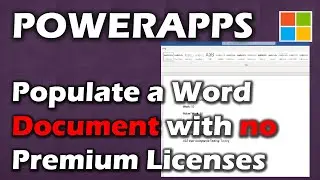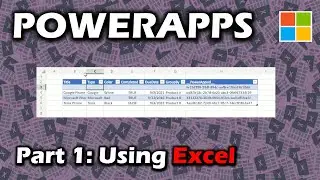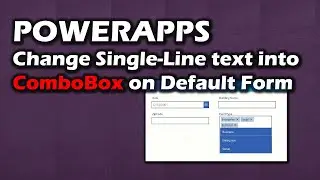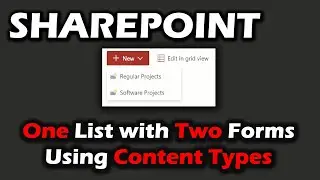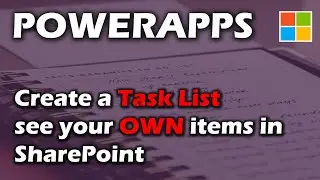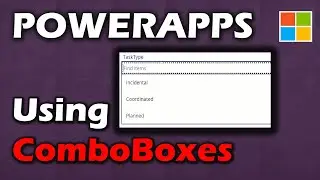Upload Signatures to SharePoint Using Power Apps with Pen Input
This is My SharePoint Questions.
Another question from one of you down! Feel free to ask me a question as long as it's not your full project I will create a video for you! The galleries in this video were set up during the previous video here: • Cascading Galleries in Power Apps Fil...
This video was about uploading a signature to SharePoint by Power Apps and in this video we upload that signature as an attachment to a list item.
Here's the formula I used on my Save button: SubmitForm(Form1);UploadSignature.Run(lblTaskID.Text,txtTaskTitle.Text,Mid(JSON(PenInput1.Image,JSONFormat.IncludeBinaryData),Find(",",JSON(PenInput1.Image,JSONFormat.IncludeBinaryData))+1,Len(JSON(PenInput1.Image,JSONFormat.IncludeBinaryData))-Find(",",JSON(PenInput1.Image,JSONFormat.IncludeBinaryData))-1))
Chapters:
0:00 Introduction
0:28 The SharePoint Set Up
1:50 Insert A Pen Input
3:30 Creating a New Flow with a Power Apps Trigger
6:15 Adding the Flow to the Button Click
7:40 Formula for writing Signature to SharePoint
9:30 Clearing Signature
10:08 Conclusion

![Complete online adult ballet center [30 minutes]](https://images.videosashka.com/watch/IgZEpRMQ-cE)