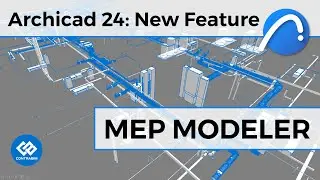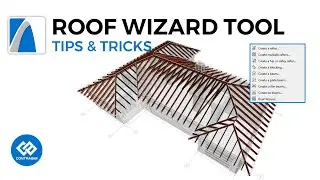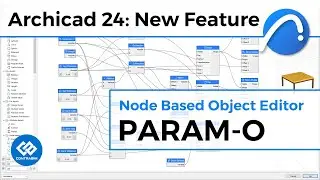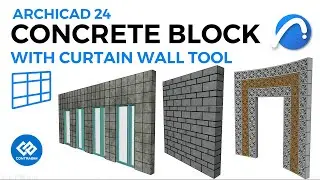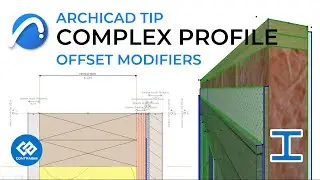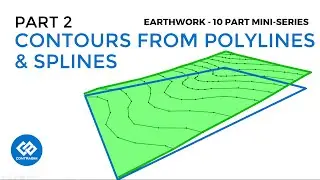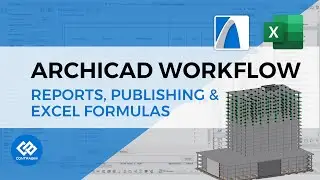How to use the Roof Surfacer Tool in Archicad 24 (Part 4)
Learn how to use Archicad's Roof Surfacer Tool in this short tutorial! It's quick and easy to add to your roof elements, and adds nice detail for added visualization.
About CONTRABIM:
Our mission is to help Architects, Engineers and Builders navigate the complexities of designing and building with 3D Virtual Models in Archicad BIM Software, through thoughtfully produced templates and training programs to help them implement a strategic workflow, enabling them to deliver projects faster, win more work, reduce waste and increase profits.
CONTRABIM Network:
To serve our community, we've launched the CONTRABIM Network which includes access to all of our Archicad Templates, Training Programs and Tools to help fast track users learning and adoption of BIM. Join the community today to get instant access to training and downloads.
Website: https://www.contrabim.com/
Join: https://www.contrabim.com/offers/qhVA...
Blog: https://www.contrabim.com/blog
Linkedin: / contrabim
Facebook: / contrabim
Instagram: / contrabim
These surfacer elements are associative so they move and stretch with your host roof elements.
Make sure you've downloaded and installed the "Goodies" package from Graphisoft, which contains the accessories library which is where the surfacer objects are located.
INT Version: https://graphisoft.com/downloads/good...
USA Version: https://graphisoft.com/downloads/good...