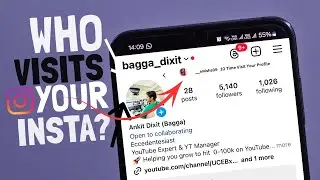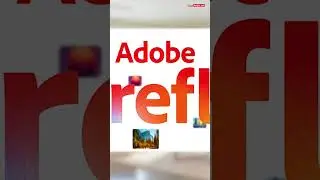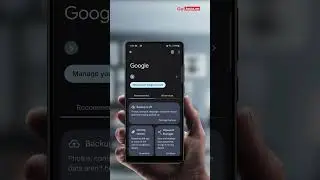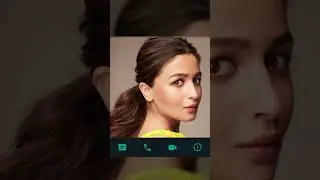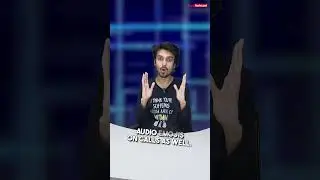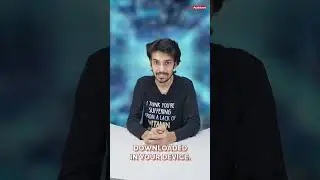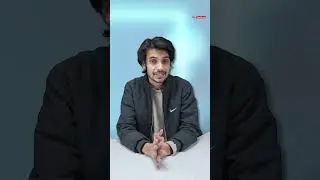Facebook Secret : Removing Meta Ai from Facebook Made Simple
Facebook Secret : Removing Meta Ai from Facebook Made Simple
#meta #facebook #ai #getassist
How To Remove Meta Ai From Facebook - Delete Meta Ai On Facebook - Turn Off Meta Ai Facebook. Hey everyone, welcome back to the channel! Today, I'm here to help you disable the Meta AI option from your Facebook account. If you're not a fan of this new feature and want to remove it, then stick around till the end of this video, and I'll walk you through the steps.
Step 1: Open Facebook and Navigate to Chat Section
Start by opening the Facebook app and heading to your chat section. You'll notice the new Facebook Meta AI features, including the AI icon near the search bar.
Step 2: Exit Facebook and Long-Press the Facebook Icon
Exit the Facebook app and long-press the Facebook icon to reveal additional options.
Step 3: Tap on the 'i' Button and Select 'Uninstall'
Tap on the 'i' button and then select the 'uninstall' option to remove the Facebook app from your device.
Step 4: Search for a Trusted Website for the Facebook APK
Next, search for a trusted website where you can download the Facebook APK file.
Step 5: Download the APK File from a Trusted Website
Look for a version of the Facebook APK file from around the end of March or early April, as these versions may not include the Meta AI feature.
Step 6: Install the Facebook APK File
After downloading the APK file, go to your downloads folder and tap on the Facebook APK file. If you've uninstalled Facebook, you'll see an install option. Tap on it to reinstall the app.
Step 7: Log in to Your Facebook Account
Once the app is installed, log in to your Facebook account as usual.
Step 8: Check Your Messages
Head to your messages and notice that the Facebook Meta AI option is now removed.
#howtoremovemetaaionfacebook
#howtoturnoffmetaaionfacebook #howtodeletemetaaionfacebook
📌👉🏻Follow us:-
🌐 / getassistnet
🌐 / getassist.net
🌐 / getassistnet
🌐 / getassist_net
🌐 / getassistance
🌐https://t.me/getassist_net
👉🏻 Uploaded By: https://www.getassist.net
▀▀▀▀▀▀▀▀▀▀▀▀▀▀▀▀▀▀▀▀▀▀▀▀▀
📌GEARS I USE:
Rode Mic Single: https://amzn.to/3Pp2uZ4
Camera Sony Alpha: https://amzn.to/3Pmdzdn
Acoustic Foam: https://amzn.to/449KAOk
Rode Mic Double: https://amzn.to/3ph6pMX
Godox Light: https://amzn.to/3XdS28P
We, at GetAssist, always try to provide a solution related to trending challenges and help our viewers to get all the best information about technology or troubleshooting.
✍ If you want to share any suggestions or have any doubts about videos, feel free to comment in the comment section.
Subscribing to the channel is absolutely free, and your one subscription can help our channel to grow❣️
▀▀▀▀▀▀▀▀▀▀▀▀▀▀▀▀▀▀▀▀▀▀▀▀▀
📌⚠️ DISCLAIMER
This channel is meant only for educational purposes. Under the copyright disclaimer in Section 107 of the 1976 Copyright Act, allowance is made for "fair use" for purposes such as criticism, comment, news reporting, teaching, scholarship, and research. fair use permitted by copyright statutes that might otherwise be infringing. Non-commercial educational and personal uses tip the balance in favor of fair use.
▀▀▀▀▀▀▀▀▀▀▀▀▀▀▀▀▀▀▀▀▀▀▀▀▀
Respect to each viewer🤗❣️
Thank You!
#getassist #MetaAI #Facebook