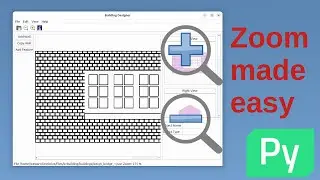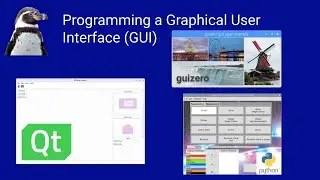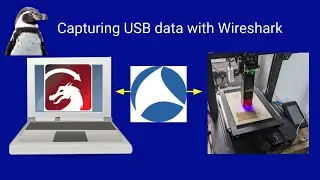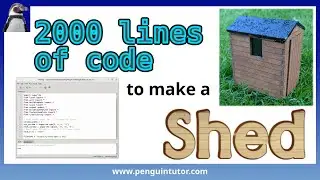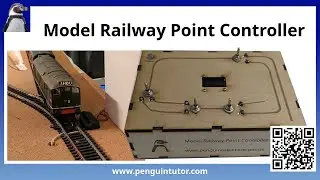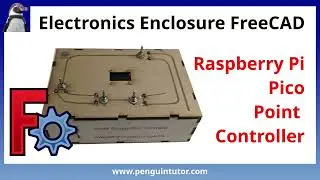Raspberry Pi Pico with 2 x SPI SSD1306 OLED displays
This video shows how you can use two SPI SSD1306 OLED displays on a Raspberry Pi using only a single SPI bus.
The SSD1306 OLED displays are small screens which are commonly used for displaying text for hobby electronic projects. The SSD1306 OLED displays are usually monochrome. Some are available with two colours, but they are not user configurable and usually have the top line of text in one colour (as you may want on a title) and the rest with a different colour. The examples I have are n SSD1306 OLED display which is all white text, and an SSD1306 which is yellow and blue.
I have connected these to a Raspberry Pi Pico using the GPIO pins. I found that I needed to use more pins on the Raspberry Pi Pico than I was originally expecting. This is because that whilst the displays use one less pin for the SPI bus (as data only travels in one direction) it uses additional pins for the OLED control / data selection and a reset pin (although on my website I explain why the OLED reset pin is not always needed).
I have included sample MicroPython source code which can be uploaded to the Raspberry Pi Pico to control the two displays independently. This is not the final aim of this project, which is something I will be visiting again in future months. So please subscribe if you haven't already.
For more details of the Raspberry Pi SPI SSD1306 OLED display, please see my website at: https://www.penguintutor.com/electron...
For more details of SPI in general please see the following videos.
Raspberry Pi and Arduino SPI:
• Raspberry Pi and Arduino communicatio...
SPI level-shifter with MOSFETS:
• MOSFET logic-level shift circuit - Co...
For more examples of using OLED SSD1306 screens see the following videos.
Model railway departure board using SSD1306 OLED display and Raspberry Pi (I2C):
• Model Railway Departure Board - Raspb...
Raspberry Pi Pico departure board using SSD1306 OLED display (two different I2C ports):
• Raspberry Pi Pico W - model railway d...
Chapters:
00:00 Intro
00:09 SSD1306 OLED display
01:32 SPI (theory)
02:33 SPI (real life)
03:19 PICO and OLED pin wiring
03:38 Source code
04:50 Outro