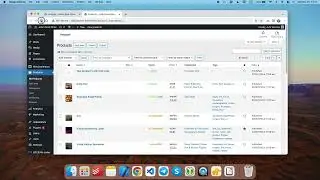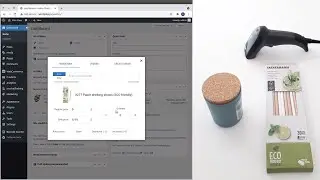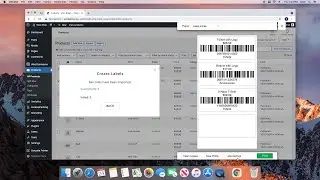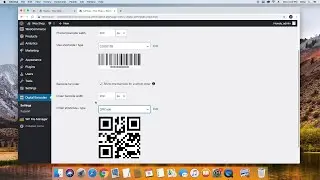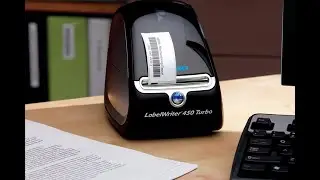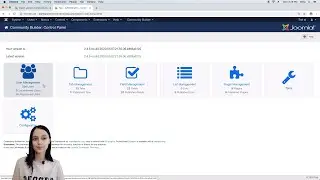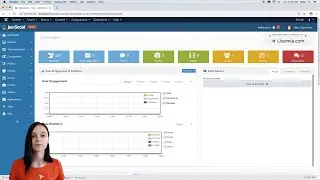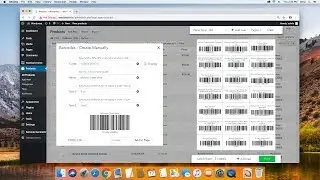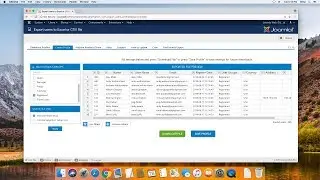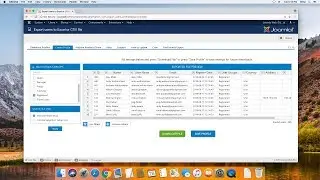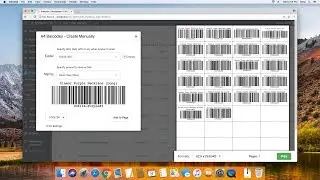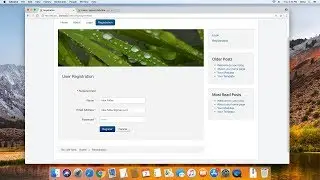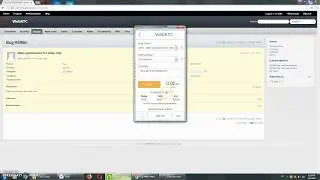Export JomSocial Users to Excel or CSV file
Published on May 11, 2016
This video shows how to Export JomSocial Users to Excel or CSV file.
You can download this export extension here: https://www.ukrsolution.com/Joomla/Ex...
This JomSocial Export has everything you need:
1. You can specify groups
2. You can select Joomla Users Fields to export
3. You can select any custom JomSocial User Fields to export
4. Export in Excel is available (also to CSV)
5. You can save your settings in "profile" and next time export users by one click.