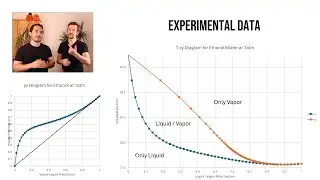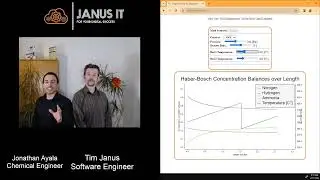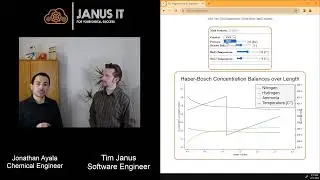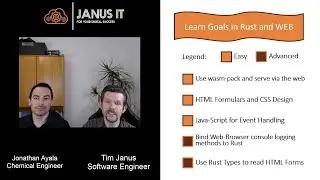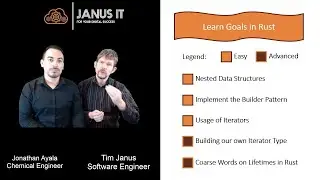Setting up your Rust Development Environment on Windows - Pragmatic Rust for Engineers - Episode 0
n the zero-th Video of the Pragmatic Rust for Engineers series which offers comprehensive guidance on Rust programming in Windows environments for engineers. We get you ready with an integrated development environment (IDE).
With this proper IDE setup, all the shortcuts and commands explained though the course should work on your side out-of-the-box. In this Video we go through the installation step-by-step.
In just 10 minutes, we will have a setup ready that uses Visual Studio Code as our main building block for Rust programming. In addition we have the git version control system for Windows and several Rust extensions in Visual Studio Code ready to go.
With this setup we are well suited to pursue the rest of the Video Series Pragmatic Rust for Engineers. In the next video implement the simulation of a reaction system by Rust programming, so stay tuned!
If you have any problems during your installation feel free to reach out with-in the comments and we'll be here to help.
Further Information as Blog Articles:
The Haber-Bosch Process: Revolutionizing Agriculture and Industry https://janus.rs/en/2023/12/the-haber...
Why learning Rust is worthwhile for engineers: https://janus.rs/en/2023/12/why-learn...
Janus IT and friends:
Janus IT and friends that's me, Tim Janus, as your host and guests I will invite such that they can share their knowledge with us. For the first season, our guest will be Jonathan Ayala who prepared an exciting chemical process that we'll explore through the next videos.
If you think the content is informative and useful to you, then an easy and free way to support us is to leave a like or a comment. You can also subscribe to the channel and be notified if new content is there!
Social and Website Links:
Website: https://janus.rs/en/
Tims Twitter: / darthb86
Tims LinkedIn: / tim-janus-07523b13
Jonathans LinkedIn: / jonathan-ayala-b679426b
Chapters:
0:00 Video Series Highlights in fast cuts
0:13 Introduction
0:27 Agenda for the Video
0:52 Install Rustup and the Rust Toolchain
1:33 Install Git Version Control System
2:57 Install Visual Studio Code
3:47 Validate that Rust and Cargo are working
5:08 Validate and Configure Git Version Control System for Windows
7:40 Install Rust Extensions for Visual Studio Code
9:37 Outro into door bell
References:
https://github.com/DarthB/pragmatic_r... - GitHub Repository containing the learning materials and much more information, references, etc. See the readme.md and the corresponding tasks.md in the repository.
https://rustup.rs/ - The straightforward installation procedure for the Rust toolchain. This adds the main tools we need to develop with Rust on our machine
https://gitforwindows.org/ - The talkative Installer for the git Version Control System on Windows. This is used in software craftmanship to keep track of work and make collaboration easier.
https://code.visualstudio.com/ - The IDE Visual Studio Code that we will use through the entire Video Series. This is the main tool we are using through the Series for programming Rust code.

![[FREE] SLIMESITO x BEEZYB TYPE BEAT 2022 -](https://images.videosashka.com/watch/1EoTITwenvE)