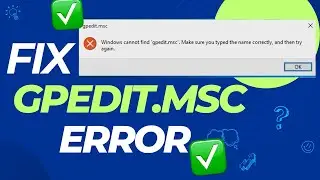How To Fix No Signal Black Screen Monitor On Gaming PC!
Wondering where to connect your HDMI cable for the best performance? In this quick video, I explain whether you should plug your HDMI cable into your motherboard or your graphics card. Learn why choosing the right port is essential for getting the most out of your gaming PC or workstation, avoiding common mistakes, and maximizing display performance. Stay tuned for a simple breakdown with a touch of humor to keep things light'No Signal' black screen on your gaming PC? Don't panic! In this quick guide, we'll walk you through the key troubleshooting steps to fix this frustrating issue and get your system back up and running. From checking your HDMI or DisplayPort connections, ensuring your graphics card is properly seated, to verifying BIOS settings and more – we cover it all! Watch this short and practical video to resolve your 'No Signal' issue in minutes. Like, comment, and subscribe for more tech fixes and PC gaming tips!
Thanks for watching this educational video, please leave a comment if you had any questions!
Subscribe to my Channel to stay tuned for upcoming videos: https://bit.ly/3pK7zxA