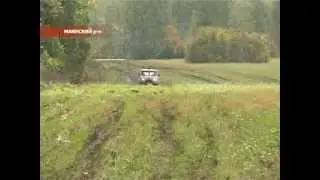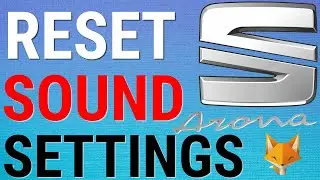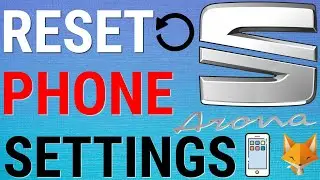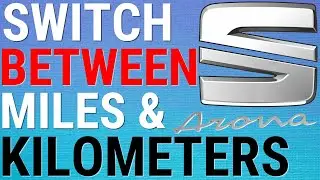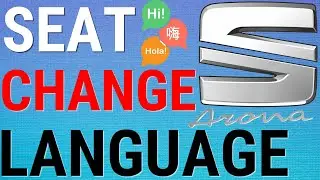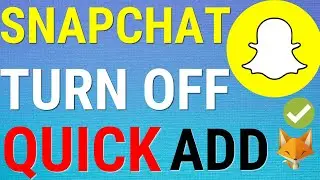How To Check Data Usage On Xiaomi Phones (Mi, Redmi, Poco, etc)
Easy to follow tutorial on checking and monitoring your data usage on Xiaomi phones for both mobile data and WiFi data. Want to know exactly which apps are using how much data on your Xiaomi Mi, RedMi, Poco, etc? Learn how to check your data usage on Xiaomi phones now!
If you find this tutorial helpful please consider liking the video and subscribing to my channel! 🦊
#Xiaomi #MIUI #Tutorial
----------
Consider supporting me with a small monthly donation by Becoming a Member of FoxyTechTips on Youtube ❤️ - / foxytechtips ✌️
🦊
Do you protect yourself online? 😇👉 Get 68% off NordVPN! Only $3.71/mo, plus you get 1 month FREE at https://nordvpn.org/FoxyTech 🔥 Or use coupon code: FoxyTech at checkout👍 (I’ll get a small commission if you join✌️) - Protect yourself online while unlocking loads of new content on your Streaming services!
🦊
Get NordPass - The No.1 Password Manager 👉 https://go.nordpass.io/SH2sr
----------
Steps:
- Start by opening the settings app. If the settings app isn’t on your homescreen you can get to it via the app drawer.
- In settings, tap ‘connection & sharing’.
- Now select ‘data usage’.
- This will show you data usage for today. You can switch the time frame by tapping those little up & down arrows and selecting a different time frame.
- It shows your total data usage at the top and then a break down of each app and how much data it has used.
- If you tap the button at the top right you can switch to Wi-Fi data usage and see the same data information but for WiFi.