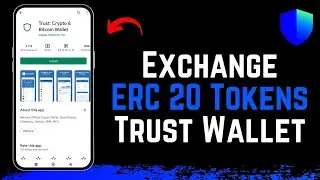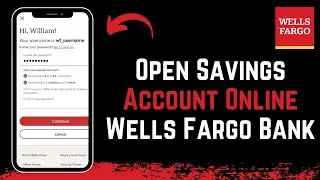How to Search for a Channel or Group on Telegram 2022
In this tutorial video, I will quickly guide you on how you can easily search and join a channel on Telegram.
On the top right of the screen, you can see the search icon. Simply click on the search icon. Here you will be able to search for a particular channel or group. So simply type in the name of the channel you want to join. So once I type in the name of a channel I want to join, you can see that actually several results are actually going to pop up. You can also click on the SHOW MORE text and then other channels which have a similar name are going to pop up. So let's say the channel I want to join is on the first of the list, then simply click on the channel. And here on the bottom, you can see the option JOIN. Once you click on join, you will have there will be a confirmation message which says that you have successfully joined this channel.
0:00 Intro
0:13 Searching for Group on Telegram
2:04 Outro
How to Geek Social Links:
Facebook - / ssktechin
Instagram - / geekhowto
Email - [email protected]
DISCLAIMER: This Channel "How to Geek" is not the Official Support of the content provided & Does Not Promote Any illegal content, all contents provided by This Channel is meant for EDUCATIONAL purpose only. The Channel doesn't own any logos or websites displayed on videos and thumbnail. The content is based on individual research and does not intend to give any financial advice. The content on this channel does not intend to mislead the viewers. We are not liable for the content and services provided on external websites.