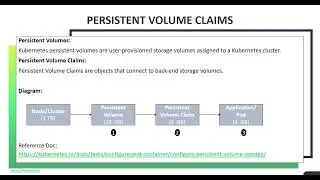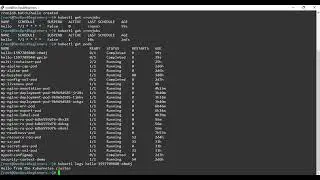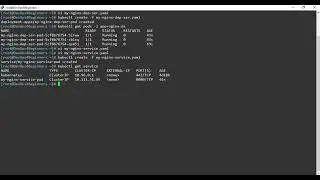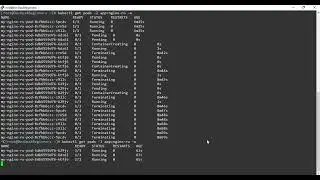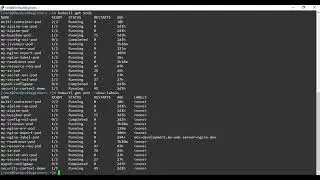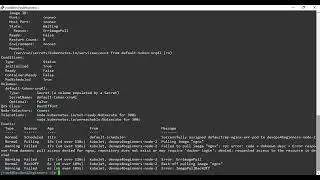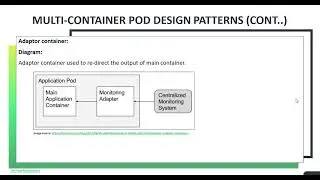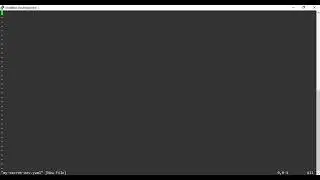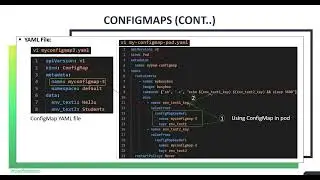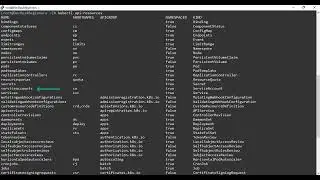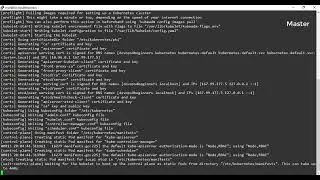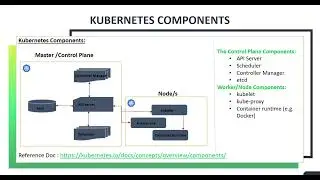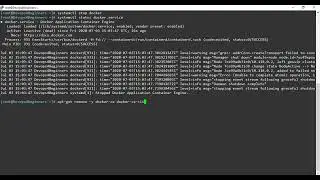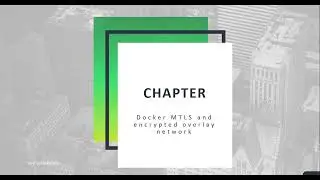14. Kubernetes Labels, Selectors, and Annotations
** Example:1 **
vi my-nginx-label.yaml
apiVersion: v1
kind: Pod
metadata:
name: my-nginx-label-pod
labels:
my-web-server: nginx-dev
env: development
spec:
containers:
name: my-nginx-label-container
image: nginx
ports:
containerPort: 80
kubectl create -f my-nginx-label.yaml
kubectl get pods
kubectl get pod --show-labels
kubectl get pods -l env=development
kubectl label pod my-nginx-label-pod my-app=my-application
kubectl get pod --show-labels
kubectl label pod my-nginx-label-pod my-app=my-nginx-server --overwrite
kubectl get pods --show-labels
kubectl get pods --field-selector status.phase=Running
kubectl get pods --field-selector status.phase!=Running
kubectl get pods --field-selector status.phase=Running,metadata.namespace=default
kubectl get pods --field-selector status.phase=Running,metadata.namespace=default -L env
** Example:2 **
vi my-nginx-annotation.yaml
apiVersion: v1
kind: Pod
metadata:
name: my-nginx-annotation-pod
annotations:
developer: [email protected]
spec:
containers:
name: my-nginx-annotation-container
image: nginx
ports:
containerPort: 80
kubectl create -f my-nginx-annotation.yaml
kubectl describe pod my-nginx-annotation-pod