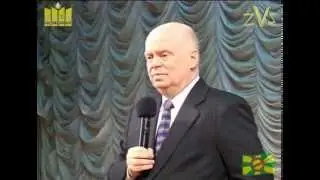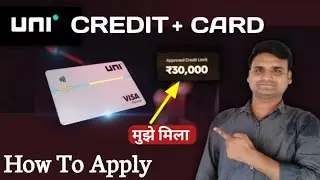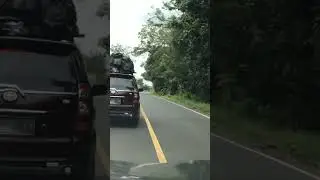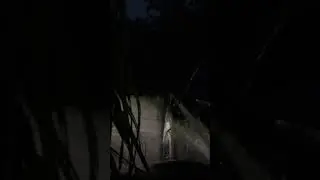how to fix thunderbird error platform not compatible with minimum version
How to Repair Mozilla Thunderbird Error: Platform Version is Not Compatible with Minimum Version
Step 1: Download and Install the Latest Thunderbird
Download the Latest Version:
Go to the official Thunderbird website and download the latest version of Thunderbird.
Install Thunderbird:
Run the installer without uninstalling the current version. This method preserves your profiles and settings.
Step 2: Uninstall and Reinstall Thunderbird
If the first step doesn't resolve the problem, proceed with the following steps:
Uninstall Thunderbird:
Open the Control Panel.
Navigate to Programs - Programs and Features.
Find Mozilla Thunderbird in the list, select it, and click Uninstall. Follow the prompts to complete the uninstallation.
Reinstall Thunderbird:
Download the latest version from the Thunderbird website.
Run the installer and follow the on-screen instructions to install Thunderbird.
By following these steps, you should be able to resolve the compatibility error without losing any profile data. This method has been tested and works effectively.
Music by https://www.bensound.com/free-music-f...
License code: KFFPQRMBXXFPYQOO