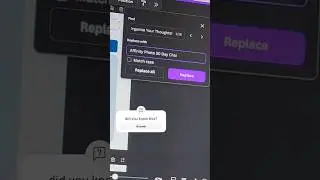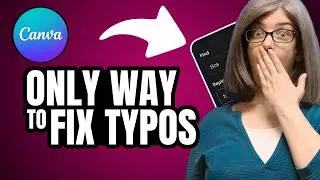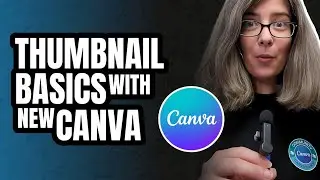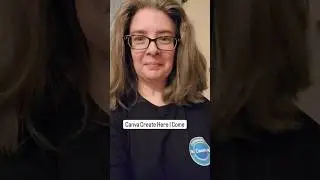How to Use Canva for YouTube Community Posts LIVE Q & A
Today you will learn how to use Canva for YouTube Community post and this is a LIVE session with a Question & Answer segment afterwards so pop in to hang out with me while I create the community post for Wednesday AND have a chat with me with afterwards. This is my very first public live stream so be kind! :)
0:00 The First Live Stream isn't without Issues
3:05 The Timeline of Today's Live Stream
5:45 Video Segment x 2
7:22 Canva Segment
23:00 YouTube Community Post & What I Did Wrong
30:00 Scheduling YouTube Community Post
35:02 Question Segments After This
35:30 Chatter Shout Outs & Playlist Recommendations (visit 2 chatter channels)
41:53 How to Make a REALLY small circle in Canva (2 different options)
51:07 How to Make YouTube Thumbnail Fonts & Thumbnail Recommendations
56:30 How to Choose a Color from an Image in Canva? How to use Canva Color Picker?
01:00:04 My Biggest Recommendation in Canva
01:02:00 Final Questions & Thank You Hang Out Session
01:12:35 Final Good Byes!
*** ⚠️ Want to try the features I used with Canva Pro for free? https://partner.canva.com/doJ2yQ
✅ The recommended playlist during the live stream will be different YouTube Community Posts Canva Tutorials. • Canva Design Skills for YouTubers
➡️ Find other ways to connect with The Creator Classroom and see what products/services I use to create the tutorials you love so much. https://withkoji.com/@thecreatorclass...
➡️ Did you know that I have another channel with my husband. If you are interested in seeing more from me that's non Canva related, then check out more information here: https://withkoji.com/@theprojecthelpdesk
✅ *** DISCLAIMER: The 30 Day Free trial is available to you if you've never tried out Canva Pro before. This is an affiliate link which means if you decide to keep Canva Pro after the free trial, I will receive a small commission.
Thanks so much for choosing to learn with The Creator Classroom. If you ever have any questions, suggestions, or even some nicely done feedback compliments it's always appreciated.
#thecreatorclassroom
Click This to Subscribe to The Creator Classroom: https://www.youtube.com/c/thecreatorc...