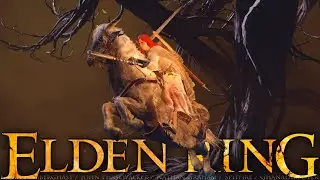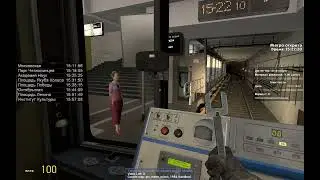HOW TO SELL AND CANCEL SELL DRAGON NFTs | METADRAGNAROK
HOW TO SELL AND CANCEL SELL DRAGON NFTs
STEP 1️⃣: Go to our official MARKETPLACE on your browser
➡️ https://market.metadragnarok.com/
STEP 2️⃣: Click “Connect Wallet”
⏩ Choose MetaMask or Trust Wallet to connect
STEP 3️⃣: Select tab "BAG" to check the Dragon you own.
👉 Enter your expected price in BNB
👉 Click "SELL" and double "Confirm" to complete selling
STEP 4️⃣: Then, Transaction Hash notice will appear in the top-right corner of the screen
Hit the Transaction Hash to check.
STEP 5️⃣: Back to main MARKETPLACE and select “YOUR SELLING” to check the sold dragon.
Or you can find it by ID
STEP 6️⃣: To cancel, you can click “Cancel” and confirm the transaction.
With the step-by-step instructions and tutorial video above, hope you will successfully sell the dragon at a high price 🏆🏆
#METADRAGNAROK #NFT #DRA #P2E