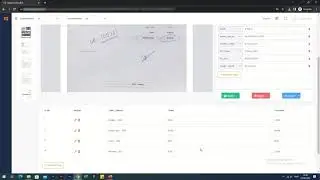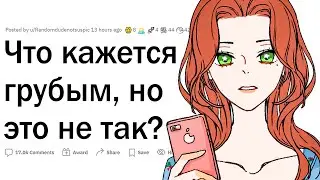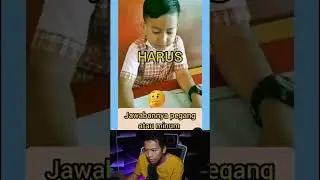HOW TO BUY AND SELL DRAGON NFTs IN MARKETPLACE | METADRAGNAROK
✅ HOW TO BUY DRAGON NFTs IN MARKETPLACE❓
STEP 1️⃣:
Visit our official MARKETPLACE on your browser.
https://market.metadragnarok.com/
STEP 2️⃣:
👉Select "Connect Wallet" and choose MetaMask/Trust Wallet to connect and choose Dragon you want.
⚠️Note: You need to choose BSC network and have enough BNB to make purchase.
STEP 3️⃣:
👉Check the parameters of Dragon : Class, Skills and Attributes
👉After checking the above parameters, select ""BUY NOW"" and "CONFIRM" to approve the transaction in the MetaMask/ Trust Wallet.
STEP 4️⃣: After that, it will show a Transaction Hash notice in the top-right corner of the screen.
👉Click the Transaction Hash to check.
STEP 5️⃣: Back to the main session and select tab “BAG” to check the Dragon you bought.
To make another purchase, please go back to STEP 3☝️