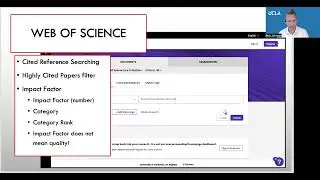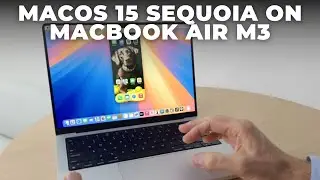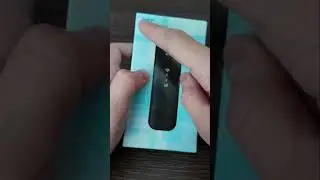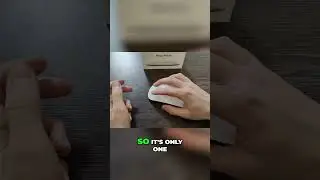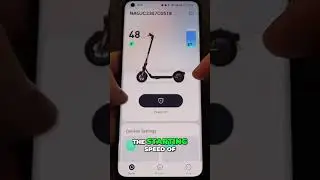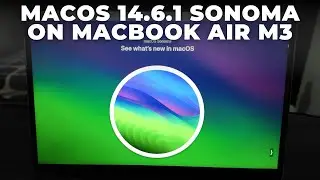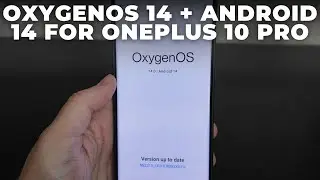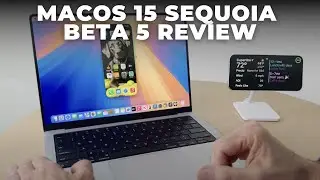Acer Nitro 5 Disassemble and Keyboard Replacement - Full guide how to replace the keyboard.
In this video, we'll guide you through the step-by-step process of replacing the keyboard on an Acer Nitro 5 laptop. Whether you're dealing with unresponsive keys, damage, or just looking to upgrade, this tutorial will help you get the job done.
What You'll Learn:
Tools required for the replacement.
How to safely disassemble your Acer Nitro 5.
Detailed steps for removing the old keyboard.
Proper installation of the new keyboard.
Tips for reassembling your laptop and ensuring everything works perfectly.
Tools You’ll Need:
Small Phillips screwdriver
Plastic opening tool or spudger
Tweezers (optional)
Important Notes:
Make sure to back up your data before starting.
Disconnect the battery to avoid any electrical damage.
Follow the instructions carefully to prevent damaging other components.
Don't forget to like, comment, and subscribe for more tech tutorials and laptop repair guides!