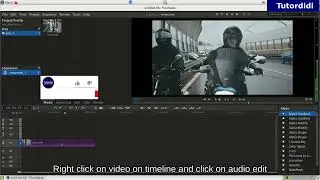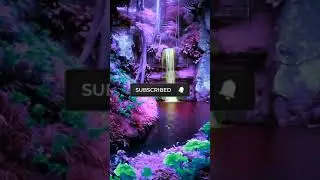Windows Movie Maker Tutorial - Easily Import A Video
In this tutorial Tutordidi will teach you how to add vides,photos and music to your windows movie maker project.
------------------------------------------------------------
Windows live movie maker playlist :-
http://bit.ly/wlmm_tutorials
------------------------------------------------------------
🙏Subscribe Tutordidi for more easy video editing tutorials
❤️ Do "Share" this Video
👍 If you like the video please click on like button
❓ Have any question regarding this video put it in the comment
box.
------------------------------------------------------------------------
To add video -
Click on add videos and photos icon go to folder where you have kept the videos click on one or select as many as you want and click on open button.
Split video-
To split a video right click on where you want to split the video from pop up menu click on split.
If you don't want remaining part click on it to select and hit delete key.
Add Photo in movie maker-
To add photos click on add videos and photos go to the folder where you have kept the photos select them and click on open button.
Add background music in movie maker-
To add background music put the cursor from where you want to start the music click on add music and click on music at the current point select the music track and click on open button.
Skip to parts:
Add videos - 0:19
Split Video - 1:10
Add Photo & music - 1:35


![HOW TO GET FISHMAN KARATE + SHOWCASE! [SQUARE PIECE]](https://images.videosashka.com/watch/hYK8KdZ8dW4)