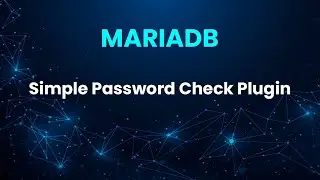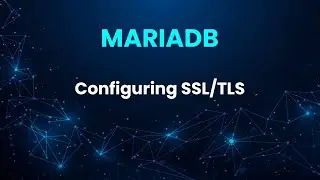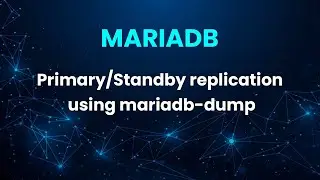Create a cassandra.service service in systemd that will start and stop the database
By default, the cassandra DBMS does not have a normal mechanism that could stop, start or restart the database on a node. To stop the database we simply need to find the cassandra process and use the kill command to kill this process.
That’s why in this video we will create a script that we will then add to systemd, with the help of which it will be convenient to start, stop and restart the database in necessary cases.
0:00 Start
0:12 Stop and start the database using the cassandra utility
0:50 Create a service in systemd cassandra.service
5:25 Testing the result
6:06 Adding a script to startup
6:19 The end
#cassandra