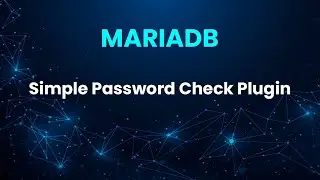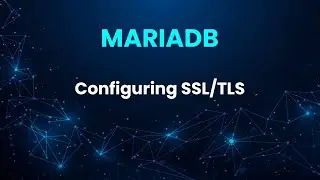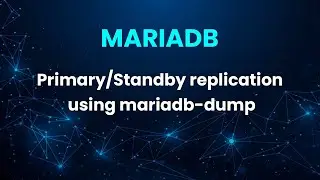Configuring SSL/TLS in MariaDB. Using an encrypted connection.
By default, MariaDB transfers data between the server and clients without encrypting it.
MariaDB allows you to encrypt data in transit between the server and clients using the Transport Layer Security (TLS) protocol.
This video will show you how to create TLS certificates for an encrypted connection to a MariaDB database
0:00 Start
0:27 Checking whether TLS encryption is enabled on the MariaDB server
0:55 Let's see what types of TLS protocols the MariaDB server supports
1:11 Check if your current session is using a secure TLS connection
1:52 We create an SSL/TLS private key and certificate
5:10 Adding paths to certificates to the MariaDB configuration file
7:32 Checking the result
10:18 The end
A set of OpenSSL commands for creating SSL/TLS certificates.
openssl genrsa -out ca-key.pem 2048
openssl req -new -x509 -nodes -days 365000 -key ca-key.pem -out ca-cert.pem
openssl req -newkey rsa:2048 -days 365000 -nodes -keyout server-key.pem -out server-req.pem
openssl rsa -in server-key.pem -out server-key.pem
openssl x509 -req -in server-req.pem -days 365000 -CA ca-cert.pem -CAkey ca-key.pem -set_serial 01 -out server-cert.pem
openssl verify -CAfile ca-cert.pem server-cert.pem client-cert.pem
#mariadb #ssl #tls