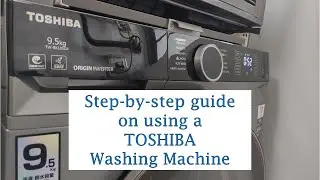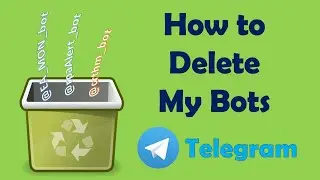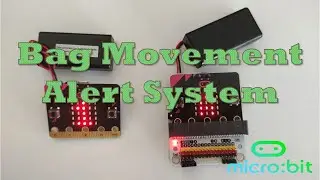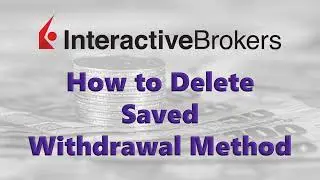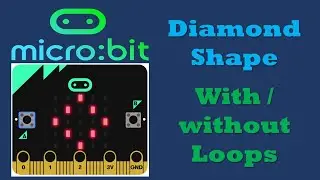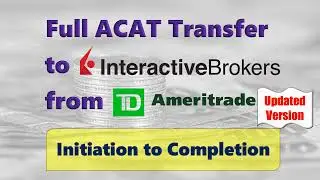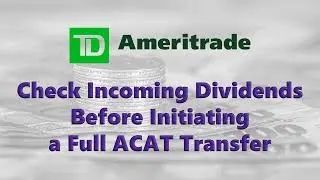Cropping Images in GIMP | Crop Tool | Crop to Selection | Crop to Content | Zealous Crop
GIMP - GNU Image Manipulation Program is a cross-platform image editor available for GNU/Linux, OS X, Windows and more operating systems. It is a free software. Whether you are a graphic designer, photographer, illustrator, or scientist, GIMP provides you with sophisticated tools to get your job done.
Cropping is the process of removing portions of an image to create focus or composition. There are different ways to crop an image in GIMP. This video will show you step-by-step how to crop an image using the below commands:
Crop Tool
Crop to Selection
Crop to Content
Zealous Crop
00:39 Crop Tool
00:58 Steps to crop image using "Crop Tool"
03:56 Crop to Selection
04:16 Steps to crop image using "Crop to Selection"
06:53 Crop to Content
07:12 Steps to crop image using "Crop to Content"
09:14 Zealous Crop
09:32 Steps to crop image using "Zealous Crop"
#GIMP #Crop #ImageManipulation #CropImage #CropTool #inquisitiveYT #CroptoSelection #CroptoContent #ZealousCrop #PhotoEditing
Thank you for watching. If you have enjoyed, please consider taking a second out of your day to Like, Share and Subscribe! Viewers who use the Brave Browser can help this content creator by leaving a tip. It's a way of saying thanks for creating and sharing great content.
~~~~~~~~~~~~~~~~~~~~~~~~~~~~~~~~~~~~~~~~~~~~~~~~~~~~~~~~~~~~~~~~
► Follow Me!
● Facebook / learninginquisitively
● Facebook / inquisitiveinvesting
Subscribe :
https://bit.ly/3hCz32t
https://bit.ly/37Co6JC
![[FREE] Drake Type Beat -](https://images.videosashka.com/watch/8uxSc9htpIc)
![😍 [v5.5.0] 'New Season, New Dreams' Platinum OBB Patch 🎇 PES 2021 Mobile ✨ Exclusive Legendary Teams](https://images.videosashka.com/watch/c3D434ONCoU)