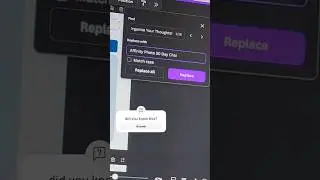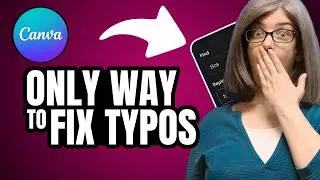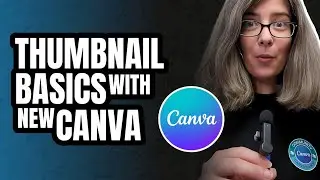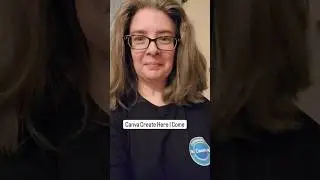Canva's Secret Photo Editor for YouTube Community Tab
Explore the magic of Canva's secret photo editor tool! It's your weapon for making your YouTube Community pictures look amazing. No fuss, just easy ways to turn ordinary into extraordinary! Ready to boost your visuals effortlessly. Try Canva Pro for 30 days absolutely free at no cost to you by clicking here ➡️ https://partner.canva.com/doJ2yQ (affiliate)
➡️ Did you know you can make your job easier on YouTube by using Canva? Watch this playlist to learn how. • YouTube Made Easy with Canva
➡️ Request a Feature in Canva: https://www.canva.com/help/get-in-tou...
➡️ Check out StreamYard: https://streamyard.com/pal/6118578955... (referral link which will provide you with a $10 credit towards a paid plan.
Some of the links are affiliate or referral links and I may earn a small commission or credit to my account if you make a qualifying purchase. The 30 Day Free Canva Pro Trial is available to you if you've never tried out Canva Pro before. This is affiliate link which means if you decide to keep Canva Pro after the free trial, I will receive a small commission.
Thoughtfully showcase your heartfelt support for the invaluable knowledge gained here by actively engaging through Super Thanks, Super Stickers, or Super Chat. Your kind contributions make a meaningful impact. Another meaningful way to demonstrate your thoughtful support is by sharing what you've learned from today's video or asking any questions you may have. You could learn from anyone and you choose to learn from me. That means more than I could ever express.
#thecreatorclassroom #learncanva4yt #canvassador
00:00 The Secret Feature for YouTube Community Images
01:26 How to Edit Pictures with Canva without going into project
04:48 How to Make It EVEN Better with Canva!



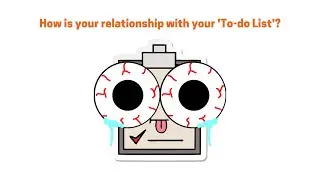



![[Ep.553, WEi] Еженедельный Айдол/Weekly Idol (рус.саб)](https://images.videosashka.com/watch/oWpe77N8Y2E)