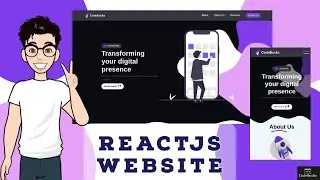Build & Deploy a Full Stack AI Sass application using Next.js 15, Supabase, Replicate API and Stripe
In this tutorial we will build a Full stack AI Saas application using Next.js, Shadcn UI, Supabase, Replicate and Stripe🤩
Transform your photos with the power of AI! This AI application is your ultimate solution for creating/generating professional AI-generated photos, similar to the popular PhotoAI platform. Train AI model on your personal images and generate stunning, high-quality AI-generated photos within minutes.
Deployment: • How to Deploy Next.js and Web Apps on...
__________________________________
▶️ Github Starter Code Repo: https://dub.sh/eIJ3Y9S
▶️ Final Source Code (For personal use only | Want for FREE? please read the special offer below): https://dub.sh/28zS5DW
▶️ Final Source Code (For commercial use): https://dub.sh/wYWBX9z (Get 40% discount with code NEWYEAR40 Offer ends December 31st)
👉Scrimba's AI Engineer Path: https://dub.sh/kKMUgJ0 (Get 20% discount)
👉Scrimba's Frontend Developer Path: https://dub.sh/J9PXN86 (Get 20% discount)
🎯 For customised solutions contact: https://tally.so/r/wdlj0N
🎯Personal Blog: https://devdreaming.com
__________________________________
🎉 Special Offer 🎉
Want the source code for free? 🤔 Here’s how:
1. Like this video 👍
2. Comment below your favourite feature about this AI Saas app.
3. Share the video on social media.
Send me an email at [email protected] with proof that you’ve completed these steps (e.g., a screenshot).
Once verified, I’ll send you the source code to help you kickstart your project! 🚀
__________________________________
In this comprehensive tutorial, we'll dive into setting up and customizing your own AI-powered photo generation Sass platform called Pictoria AI. From initial setup to deploying a fully functional application, I'll guide you through every step using the Next.js framework and integrating powerful tools like Supabase for database management and Stripe for payment processing and Replicate for AI magic. This tutorial is designed to empower both new and experienced developers with the skills to build and scale their own AI-driven applications.
Here's what you'll learn in this tutorial:
🌟 Setting up your development environment with Next.js,Tailwind CSS and Shadcn UI for a sleek, responsive UI
🌟 Integrating and configuring Supabase for authentication, storage and database management
🌟 Learn how to train AI model with your own personal images
🌟 How Lora works
🌟 Utilizing the Replicate AI API to train and deploy custom AI models for personalized photo generation
🌟 Implementing Stripe for secure and efficient payment processing
🌟 Managing application state and handling email notifications efficiently using Resend
🌟 State management using Zustand
🌟 Setting up webhooks for long running tasks
🌟 Best practices for structuring a full-stack application
By the end of this course, you’ll know how to create a fullstack AI Saas applications.
Like, Sub🥂 & Share! ♥
Follow me on 👇:
Twitter🐤 : / code_bucks
LinkedIn 🔗: / codebucks
Instagram 📫: / code.bucks
Email 📧: [email protected]
Learn More About,
⭐ • Build an AI powered twitter Bio Gener...
⭐ • Build an Amazing Personal Portfolio W...
⭐ • Implement Smooth Scroll & Parallax Ef...
⭐ • Next.js Blog Tutorial: Build SEO Opti...
⭐ • How to Create a Stunning Portfolio We...
⭐ • React Website Tutorial: ⭐Build Featur...
⭐ • 🔥Build a Stunning Fashion Studio Webs...
⭐ • 🔥Create an NFT Collection Website Lan...
⭐ • 🔥Build a Stunning Portfolio Website w...
⭐ • Build Websites Using Next.js
⭐ • Build Websites with React JS
Timestamps⌛:
Intro 00:00:00
AI Sass Demo 00:01:24
Scrimba (Sponsor) 00:15:58
Setup & Installation 00:18:16
Authentication pages 00:25:15
Creating Supabase project 01:01:45
Adding SSR authentication with Supabase 01:02:55
App sidebar and Internal pages 01:36:55
Image generation using Replicate API 02:04:40
Storing image in Supabase 03:26:55
Create Image gallery component 03:56:40
Flux model Training 04:49:22
Implementing Webhook 05:52:34
Render all models 06:13:36
Using our custom model to generate images 07:20:15
Adding billing/subscription functionality using stripe 07:39:17
Stripe setup 07:46:00
Creating Pricing component 08:18:22
Adding credits functionality 09:22:30
Creating Account Settings page 10:47:05
Adding Reset password functionality 11:02:35
Creating Dashboard page 11:19:50
Adding Landing page 11:49:50
Making it mobile responsive 12:59:45
Disclaimer:
All videos are for educational purposes only, please use them wisely. There may be affiliate links in the description, meaning I may earn a small commission at no extra cost to you if you make a purchase.
#PhotoAI
#Fullstack
#Nextjs











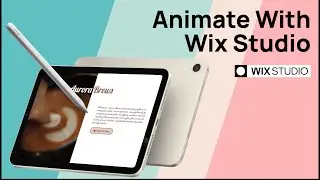









![🔥Build a Stunning Fashion Studio Website with React JS [ Locomotive Scroll + GSAP + Framer Motion ]](https://images.videosashka.com/watch/Ra1Fsa9YJCk)
![🔥Create an NFT Collection Website Landing page with React JS [Mobile Responsive]](https://images.videosashka.com/watch/edr2o59Twrs)
![🔥Build a Stunning Portfolio Website with React JS [ Framer-motion + Styled-components ]](https://images.videosashka.com/watch/jcohAIaSy2M)
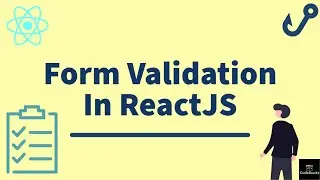
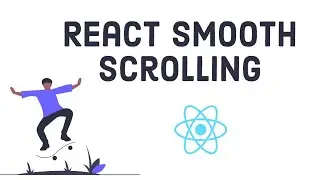
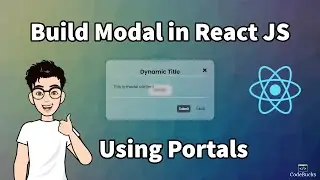
![React Sidebar Navigation Menu Tutorial 🤩 [ Using Router + Page Transition with Frame-Motion ]](https://images.videosashka.com/watch/6HfMm9D4jpU)