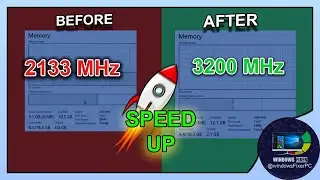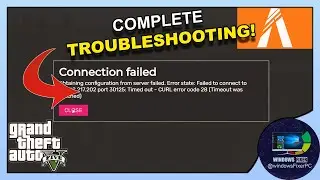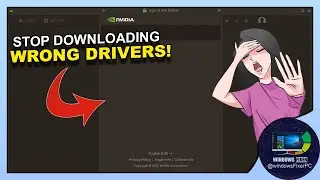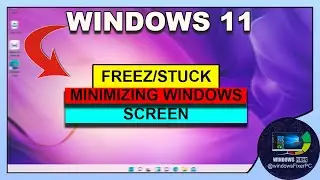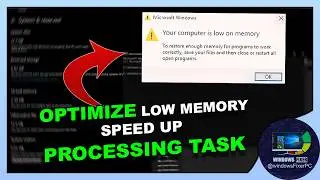How to Fix Steam error code 105 - All Method Explained
Error Code:- 105 #steam #errorcode #105
unable to connect to server. server may be offline or you may not be connected to the internet.
Three Culprits Behinds Steam Error Code -105
There are three culprits behind Steam Error Code -105:
1- Poor or faulty Internet connection:
If the internet connection is slow or unstable, this error code shows up when you try to open the store on the Steam.
2- Corrupted or changed DNS configurations:
DNS (domain name system) allows you to connect the website you desire by translating domain names to IP addresses. When the DNS configurations of the Internet Connection is corrupted or changed, the screen will display the error code.
3- AdBlocker interference:
Some users would like to install this software to avoid interruption. It can work fine on your computer but sometimes it can be trouble — it blocks access to the Steam store, and then the Steam Error Code -105 appears.
After learning about the culprits, you can scroll down to see how to solve Steam Error Code -105.
______________________________________
COMMANDS ARE USED IN THIS TUTORIAL:
here the step in CMD:
netsh int ip reset C:\resetlog.txt
netsh winsock reset
ipconfig /flushdns
exit
2-
ipconfig /release
ipconfig /renew
ipconfig /flushdns
ipconfig /registerdns
DNS:
8.8.8.8
8.8.4.4
______________________________________
Share, Support, Subscribe!!!
►Subscribe: https://www.youtube.com/ @AustinXBladee
►Youtube: https://www.youtube.com/ @WindowsFixerPC
►Twitter: / fixerwindows
______________________________________
▶ Windows Fixer Video Tutorials are working on all Microsoft Operating System And there's nothing Difference like " Dell, Asus, HP, Pc/Laptop, Some Tutorials are also Mentioned For " Mac, iOS, Android Mobiles or Even NoteBook" Feel free to Comment Below your Error According to This Statement.
______________________________________
🤞Don't Forget to Subscribe 🌹
|| LIKE || COMMENT || SHARE💖
▶ Thanks For Watching 💎









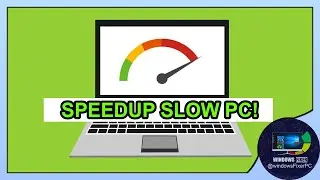
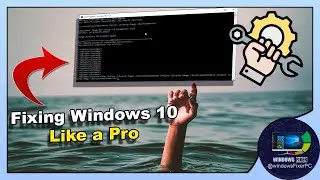

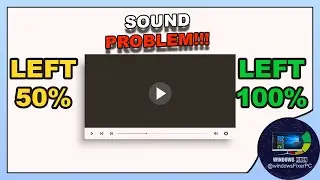

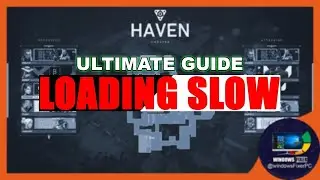
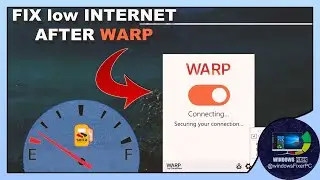
![[Windows] Enable missing CPU cores in Windows](https://images.videosashka.com/watch/EHHojfvWzgs)