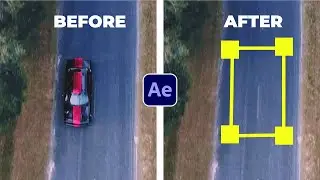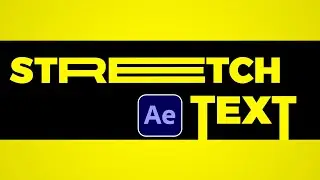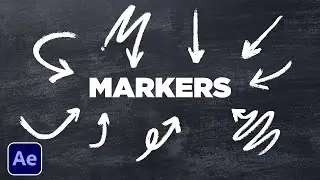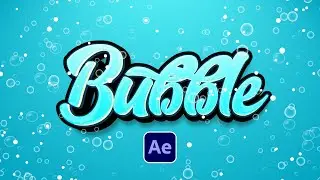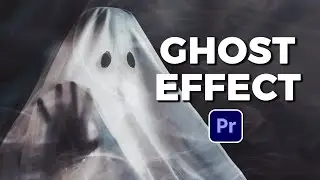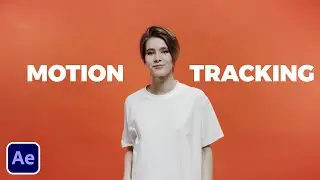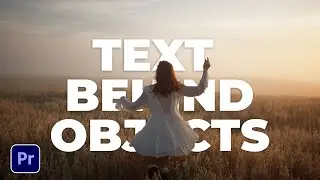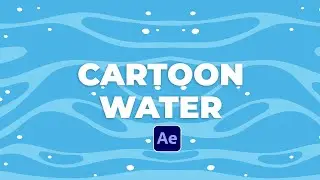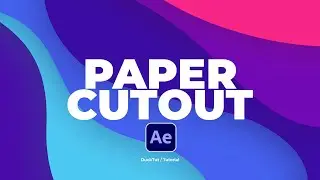How to Center Align Text & Titles in Premiere Pro CC 2022 | Tutorial
Something that should be so simple, like centering your text, can easily become frustrating. To help save time, in this Premiere Pro tutorial learn how to center your text & titles. If you ever tried to center your text in the middle of your project, you'll find that doing it manually is never perfect. However, there is a center alignment tool in Premiere Pro. You find the Align tab under the Graphics and Titles menu. So with your text selected you can easily center your titles.
Here's the breakdown from the Tutorial:
1. Double Click on your text to make sure it is highlighted.
2. Go to "Graphics and Titles"
3. Go to "Align".
4. Center your text with Horizonal and Vertical Alignment.
Center aligning your text now has never been easier. Moving forward you should have no problem making sure your titles are in the middle of your project!
17,000+ Templates For After Effects and Premiere Pro: https://bit.ly/UnlimitedEditingTemplates
Save time and produce amazing work with our Extension Window that allows you to preview templates in After Effects and Premiere. Then quickly change your template within seconds to fit your needs!
#premierepro #sonduckfilm #motiongraphics