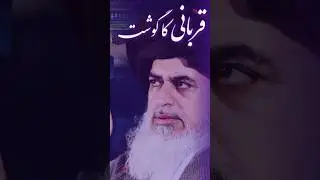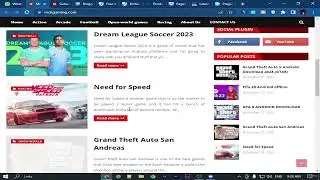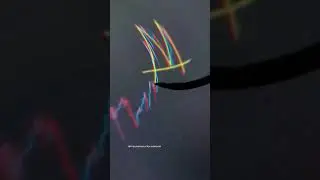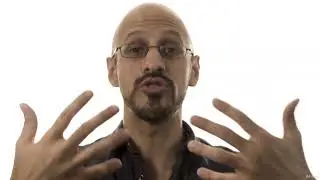2. Option 1 - Face Puppet - Quick Facial Animation.
Welcome back, YouTube creators, to Chapter 5 of our "Create Animated Series for YouTube in CrazyTalk Animator" course! Today's lecture focuses on the incredible Face Puppet tool for achieving quick and expressive facial animations in your characters.
This lecture is a goldmine for busy animators who want to breathe life into their characters without getting bogged down in intricate details. The Face Puppet allows you to create a wide range of emotions with just a few clicks, making it perfect for adding personality and engagement to your YouTube series.
*The Power of Facial Expressions*
Before diving into the Face Puppet, let's talk about the importance of facial expressions in animation. Human faces are incredibly expressive, conveying a vast array of emotions through subtle changes in brows, eyes, mouth, and even the shape of our heads. By mastering facial animation, you can significantly enhance your character's storytelling ability and connect with your viewers on a deeper level.
*Introducing the Face Puppet*
CrazyTalk Animator's Face Puppet is a revolutionary tool designed to simplify facial animation. It acts like a virtual puppeteer, allowing you to directly manipulate your character's facial features in real-time. Imagine having complete control over your character's smile, frown, raised eyebrow, or furrowed brow - all with intuitive mouse movements!
*Getting Started with Face Puppet*
1. *Character Selection:* Open your CrazyTalk Animator project and select the character you want to animate.
2. *Face Puppet Activation:* Go to the "Face" tab and locate the "Face Puppet" button. Click on this button to activate the Face Puppet mode.
3. *Exploring the Interface:* You'll see a grid with various clickable points representing your character's key facial features like eyebrows, eyelids, mouth corners, etc. These points act as control points for animation.
*Animating with Face Puppet*
The beauty of Face Puppet lies in its intuitive design. Simply click and hold on one of the control points, then move your mouse to manipulate the corresponding facial feature. For example, clicking and dragging the eyebrow control points upwards creates a surprised expression, while dragging them downwards creates a frown.
*Experimenting with Emotions*
Don't be afraid to experiment! The Face Puppet allows you to create a wide range of emotions. Try combining different control point movements to build complex expressions like smirks, winks, or furrowed concentration. Play around and see what emotions you can evoke from your character.
*Fine-Tuning with Keyframes*
While Face Puppet is great for quick animation, you can further refine the movement by setting keyframes on the timeline. This allows you to adjust specific moments within the animation for even more precise control.
*Bonus Tip: Preset Expressions*
CrazyTalk Animator comes with a library of pre-made facial expressions you can use as a starting point. These presets are great for saving time and adding variety to your animations. Simply choose the desired preset from the library, and apply it to your character. You can then further tweak the expression with the Face Puppet if needed.
*Call to Action: Become a YouTube Animation Master!*
This lecture is just a taste of the powerful animation techniques you'll learn in this course. Remember, by subscribing to our YouTube channel, you gain exclusive access to all the premium lectures in this series, completely free! Don't miss out on this incredible opportunity to elevate your animation skills and create captivating YouTube series that will leave your viewers in awe.
Spread the word to your friends and family (**apne aaju baaju k logo ko bataye**)! Let them know about this fantastic course and the valuable animation knowledge they can gain for free. Share the benefits of these premium lectures (**ye sbb video primium hai. Mai yaha p free m uplabdh Kara raha hu**) and encourage them to subscribe to our channel to unlock their full potential as YouTube animators.
*Hashtags (50):*
#CrazyTalkAnimator #Animation #YouTubeAnimation #FacialAnimation #Expressions #FacePuppet #Emotions #CharacterAnimation #2DAnimation #CartoonAnimation #YouTubeSeries #AnimationTutorial #FreeAnimationCourse #LearnAnimation #HindiAnimationTutorial #YouTubeContentCreation #Animator #AnimationTips #Creative #Storytelling #Art #CharacterDesign #MotionGraphics #Animate #AnimationSoftware #BeginnerAnimation #2DArt #ExplainerVideo #OnlineCourse #FreeResource #Subscribe #Support #LearnFromTheBest #BecomeAnAnimator