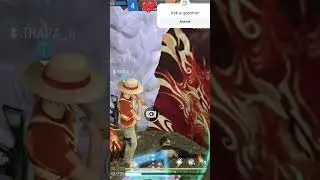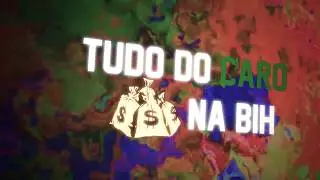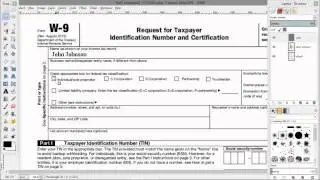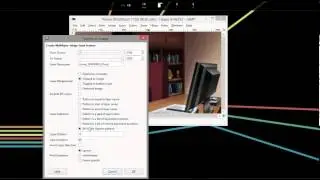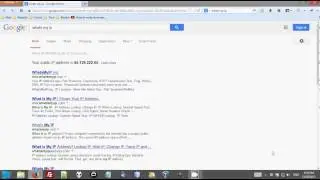How to run Windows 8.1 in VirtualBox
Running Windows 8.1 in Oracle Virtualbox; done with a Windows 8 x64 host. Simply enable virtualization technology in BIOS (to avoid "ERROR: VT-x/AMD-V hardware acceleration is not available on your system"), enable VT-x/AMD-V and Nested Paging in the VM settings, then select the Windows 8.1 iso. Learning purposes only.
Links
Original text/image tutorial: http://chakeda.com/how-to-run-windows...
How to enable virtualization technology: http://www.sysprobs.com/disable-enabl...
How to run Windows XP in VirtualBox: http://chakeda.com/how-to-run-windows...
More software information and tutorials: http://www.chakeda.com

![Керолайн и Клаус [Кларолайн] - Я хочу быть с ней](https://images.videosashka.com/watch/GRLwESEzU60)