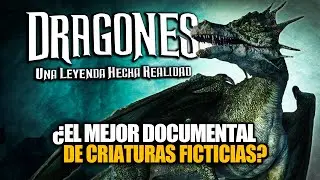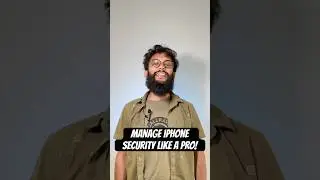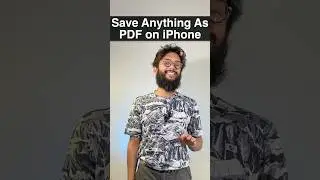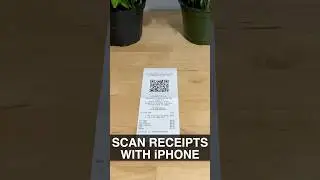How to Change the Folder Color in Windows 🎨
Explore the easiest way to change the folder color in Windows 💫
To follow the steps in the video, you'll need to download Folder Colorizer 2. This unique app allows you to customize your device's folders however you want. The app is available with a
►►►24-hour free trial that can be requested via your email during the app start-up◄◄◄
➡️ Download Folder Colorizer 2 for Free: https://softorino.com/foldercolorizer2/
🚀 If you prefer reading, check out our awesome article on the related topic: https://softorino.com/blog/how-to-cha...
Change the Color of Folders on Windows
📝 Timecodes:
00:50 Step 1. Download & install Folder Colorizer 2 first
00:54 Step 2. Then launch it
00:58 Step 3. Right-click on any folder
01:04 Step 4. Hover your mouse over “Colorize” in your menu
01:07 Step 5. Choose the color you want
❤️ Thanks for Watching!
We at Softorino create small apps that make a gigantic difference. We strive to have our videos make the same impact!
If you like this kind of software to manage your Apple device, please 'Like' this video and consider subscribing to our channel. Let's stay in touch :)
You can also follow us on:
🐤 X(Twitter): / softorino
📸 Instagram: / softorino
📘 Facebook: / softorino
👔 LinkedIn: / softorino
#softorino #changefoldercolor #windows #foldercustomization #techtips2024 #howtoguides #techtutorials #windowstipsandtricks #foldercolors #customizations #freetrialclass #softorino #filemanagement #techsolutions #easyguide #techtricks #softwareshowcase #windowsguide #foldermanagement #colorcoding #techguide #quicksteps #windowscustomization #visualorganization #techtricks