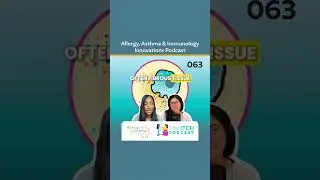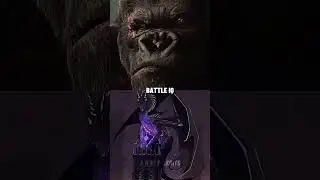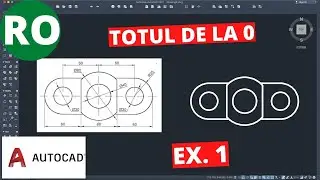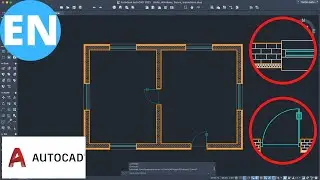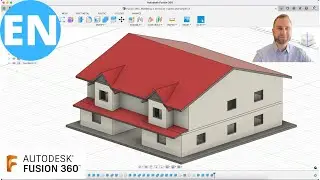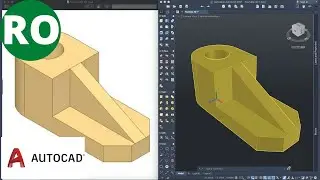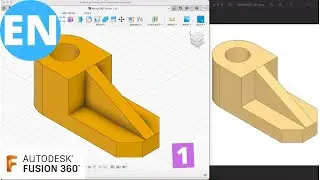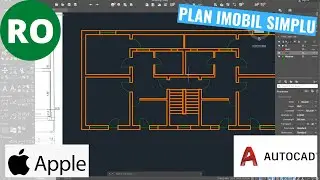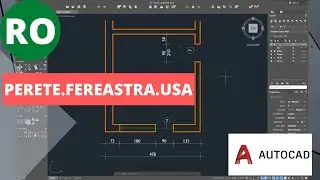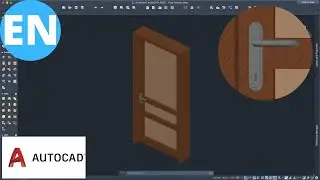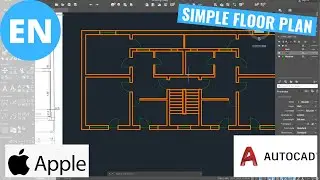AutoCAD 3D | Windows, Doors for a 3D House | Color materials
Welcome to MariusCAD!
I am Marius Păduraru.
As a continuation of the previous video, I present here how you can build simple 3D windows and doors, but at the same time, how you can colour any material in 3D space.
⏱️⏱️TIMECODES⏱️⏱️
0:00 - Introduction
0:47 - Windows
8:44 - Moving the Windows
12:47 - Doors
26:00 - Moving the Doors
28:48 - Colors
AutoCAD - 2D Exercises for Beginners: • AutoCAD - 2D Tutorial for Beginners -...
AutoCAD Tutorials - Civil Engineering: • How to draw a simple Floor Plan in Au...
What is AutoCAD? | Reasons for Implementation | Applications | Motivation: • What is AutoCAD? | Reasons for Implem...
Learn AutoCAD in 30 MINUTES! | Basic Knowledge | Macbook: • Learn AutoCAD in 30 MINUTES! | Basic ...
AutoCAD - Tricks and Tips: • Best Commands for Productivity in Aut...
AutoCAD - Exercises for Intermediate Level: • AutoCAD | Intermediate Level | Exerci...
AutoCAD - 3D Tutorials for Beginners: • AutoCAD | 3D Tutorial for Beginners |...
AutoCAD 3D - Civil Engineering: • AutoCAD 3D | How to draw a 3D House P...
Stay connected! Join MariusCAD on:
Facebook: / marius-cad-104329948019257
E-Mail: [email protected]
Instagram: / mariuscad.tutorials
TIkTok: / mariuscad.tutorials
Don't forget to Like, Share and Subscribe to my channel!
If you have more questions, write in comments below!
Thank You!
#AutoCAD
#AutoCAD_3D_Drawing
#Exercise
#Tutorial
#AutoCAD_Tutorial
#3D_Drawing
#Drawing
#3D
#door
#windows