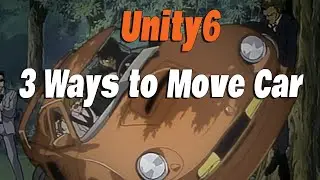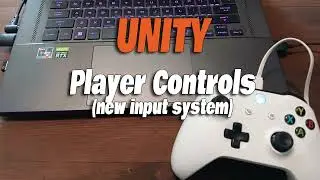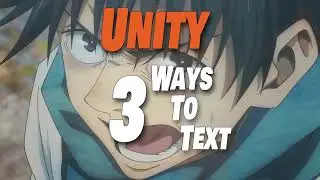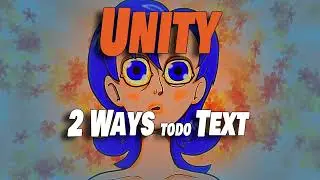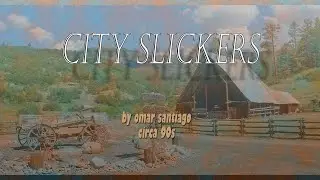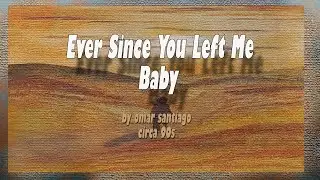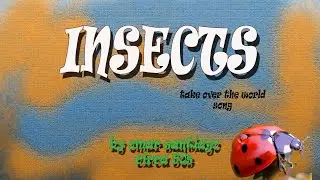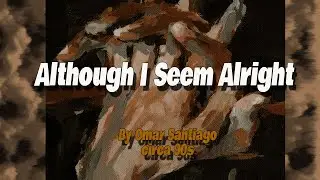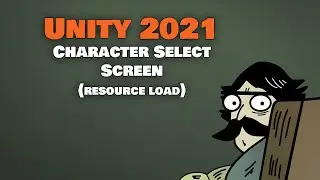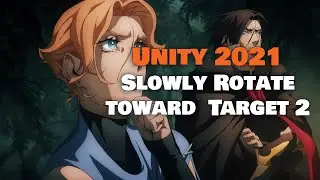The New Terrain Editor in Unity 2018.3
there is a better version of this video (no choppiness) here:
• unity 2018.3 terrain system
So the new Unity 2018.3 has some changes. The terrain tools is a little different. You may have to find the editor controls new arrangements. Watch this video to help learn the new terrain tool.
Baking... [ETA:...] -- you can temporarily stop it by making by un-checking "static" for the Terrain in the inspector window!!!! you may also want to check this video to see how to stop the Baking ETA thing via project settings: • baking (ETA...) issue with Unity
Source Code: https://github.com/omarvision/new-ter...
This tutorial video first goes over me using the "Unity Hub" - looks like its great for choosing the version of unity to open projects up in & for keeping up to date with the latest versions of unity
Then the video goes into painting texture on the terrain. You can paint multiple layers of different textures.
You can raise and lower the terrain. To lower the terrain use [shift] and mouse click
you can add connected terrains to your existing terrain. That's new!
you can stamp the terrain with a brush shape
you can use your own images for terrain brushes. There's a new button "new brush"
Then the video shows how to add "Speed Trees" to the terrain. Speed trees look very good and you can download some for free from the asset store
You can paint the texture of grass on the terrain but even better you can add grass blades, that blow in the wind to the terrain using an image of grass blades you find on the internet.
You can add rocks on other little mesh details by painting them on the terrain too using "Paint Details"
Omarvision game programming tutorials, unity game engine. http://www.omarvision.com. Free classes at Microsoft Store - International Plaza 2223 N. West Shore Blvd, Tampa FL 33607