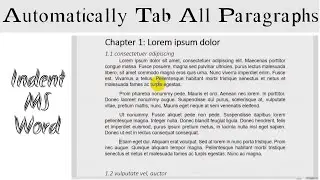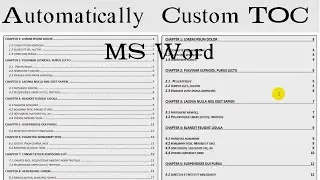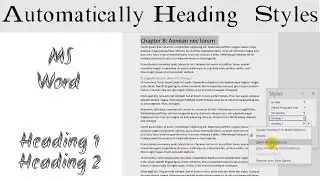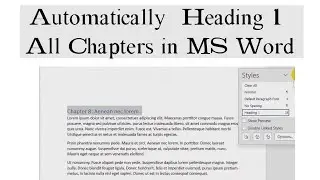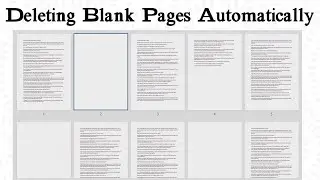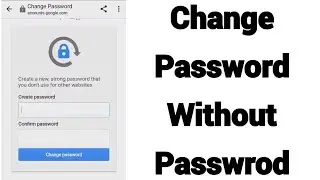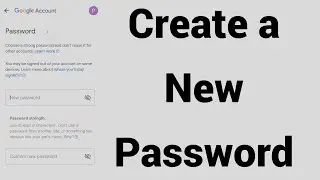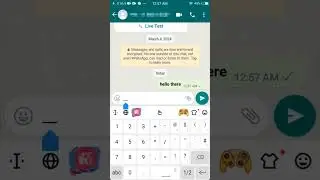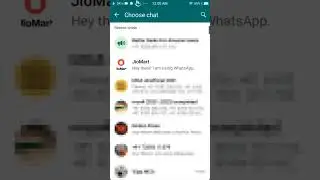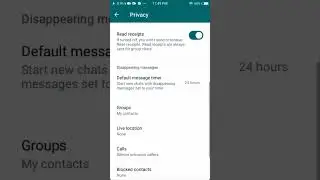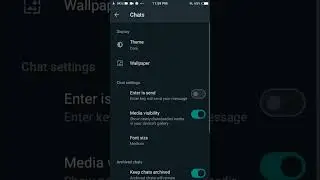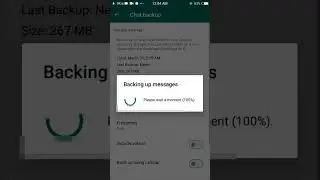How to find my account security code | Get google security code
Login to google account.
Click on your account profile picture.
In the profile picture click on manage google account.
Click on security.
And scroll down
Click on the security code.
There you can see your security code.
##############################
Product to use
Laptop
https://amzn.to/3k1tjPF
tab
https://amzn.to/3l2G3qK
headphone with mic
https://amzn.to/2JzK4ox
Wireless Bluetooth
https://amzn.to/2I7ahuo
keyboard
https://amzn.to/2TWYj90
mouse
https://amzn.to/3ery1VU
Related Video
Save your 8 digit backup code
• Save your 8 digit backup gmail code |...
Turn on 2-step verification
• Turn on 2-step verification | add rec...
Sign out lost old devise and login new devise.
• Sign out another devices | How can I ...
How to get 2-step verification code if you forgot.
• How to get 2-step verification code i...
Login your google account without mobile number
• Login your google account without pho...
Recovery old Email ID| Recovery your old Gmail account and reset password
• Recovery old Email ID| Recovery your ...
How to find my account security code | Get google security code
• How to find my account security code...
Login you gmail account using google security code | Use your phone to get a security code
• Login you gmail account using google ...
How to find google 8 digit backup code in mobile | 2 step verification 8 digit backup code
• How to find google 8 digit backup cod...
######################
👉If you like 👍 Otherwise 👎 click
👉 Don't forget subscribe

![Complete online adult ballet center [30 minutes]](https://images.videosashka.com/watch/IgZEpRMQ-cE)