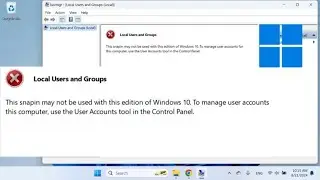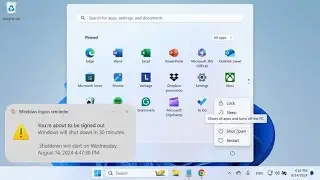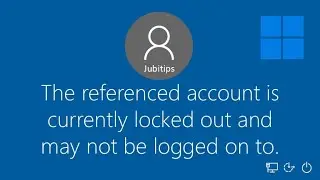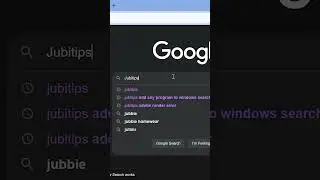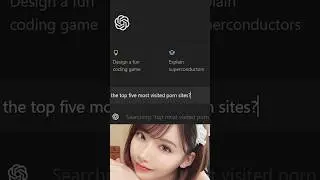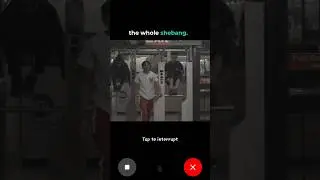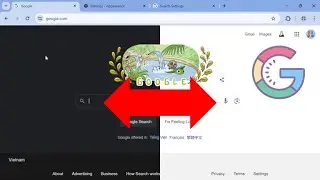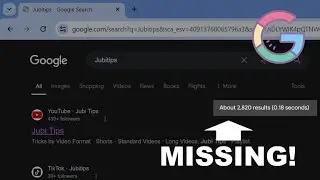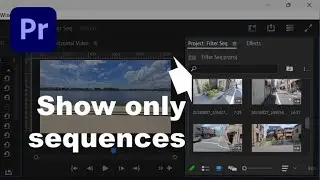Stop Office from saving to d.docs.live.net cloud folder 2024
Does your Microsoft Office insist on saving your documents to a strange URL d.docs.live.net ?? Follow this video tutorial to stop Office programs like Excel, Word, PowerPoint from saving to the cloud OneDrive folder. This behavior is bad, because if your internet is slow, your file may not appear in the local OneDrive folder. You may also create duplicate files that cause sync conflicts later.
If the method in the video doesn't work for you, in Excel/PowerPoint/Word click on File - Options - Save, and check the checkbox 'Save to computer by default'.
This video has subtitles. Please click [CC] to turn on subtitles, then click [...] and switch to the subtitle that you want.
Buy me coffee: https://www.paypal.com/donate/?hosted...
🔔 Follow me:
Youtube: / @jubitips
Tiktok: / jubitips
Facebook: / jubitips
Instagram: https://instagr.am/iamjubitips
LinkedIn: / jubitips
Twitter: / jubitips
Blogger: https://jubitips.blogspot.com
Medium: / jubitips
#microsoftoffice, #microsoftofficetips, #microsoftofficetricks, #onedrive, #onedrivetips, #onedrivetricks
Stop Office from saving files to d.docs.live.net cloud folder