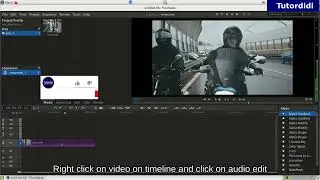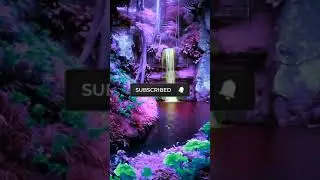How To Add Video In Shotcut Video Editor - Shotcut Tutorial 2023 #1
In this video we are going to see how to import or add video to shotcut video editor.
There are three methods to do that so check them out
----
first save project for that click on file menu and click on save.
Or in new project dialog give project a name and click on start button to start a new project so next time when you open shotcut to open project in recent projects list click on the name of project to open it.
Add videos or images
1 Method
Opent he folder on desktop and drag and drop the file directly inside shotcut playlist
2 Method
Click on open file and search file on system click on it to import. Which will start playing in source panel now to add this file to our current project click on add the source to the playlist button +
3 Method click on playlist menu and click on add files to import media
To add video on timeline click on timeline menu and clcik on timeline operations then click on add video track.
now drag and drop the video on timeline to start editing.
-------------------------------------------------------------------------------
🙏Subscribe Tutordidi for more easy video editing tutorials
❤️ Do "Share" this Video
👍 If you like the video please click on like button
❓ Have any question regarding this video put it in the comment
box.
***************************************
-------------------------------------------------------------
All thumbnails made using canva
https://bit.ly/create_thumbnail_on_canva
---------------------------------------------
Let's connect & help each other :-
Follow me on twitter - / tutordidi
-----------------------------------------------------------------------------------------------------------
Your comments are my inspiration :) so do comment what you like or don't like about my video(s)
and yes don't forget to give a thumb up if you like my video.
If you have any suggestion to improve my work do tell me.
Thanks for watching my video:)


![HOW TO GET FISHMAN KARATE + SHOWCASE! [SQUARE PIECE]](https://images.videosashka.com/watch/hYK8KdZ8dW4)