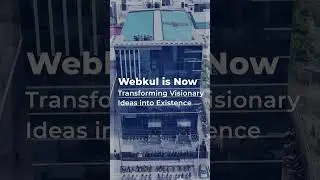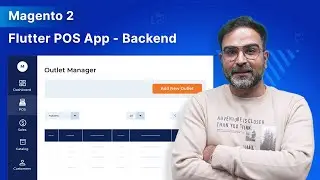Adobe Commerce Cloud Multi Vendor Marketplace - Storefront Overview
Adobe commerce cloud multi-vendor marketplace will convert your single seller store into a multi-vendor marketplace.
In this video, we have shown the sell or landing page of the marketplace, how a user can register himself into the marketplace as a vendor, vendor account panel options, product page, and the seller profile page itself.
For more information, check the links mentioned below -
1. Store Link - [ https://store.webkul.com/magento2-mul... ].
2. User Guide - [ https://webkul.com/blog/magento2-mult... ].
For any further doubts, suggestions, or requirements kindly reach us via any of the below-mentioned links -
1. Email Us - [ [email protected] ].
2. Raise a Ticket via our HelpDesk system - [ https://webkul.uvdesk.com/en/customer... ].
3. Contact Us Link - [ https://www.webkul.com/contacts ].
4. Live Chat Link - [ https://webkul.chatwhizz.com/wkcs/cha... ].
Also, check the below links for the latest updates and to follow us on our social accounts -
1. FaceBook - [ / webkul ].
2. Twitter - [ / webkul ].
3. Instagram - [ / webkul ].
4. LinkedIn - [ / webkul ].
5. YouTube - [ / webkul ].
#webkul #adobecommercecloud #magento2marketplace