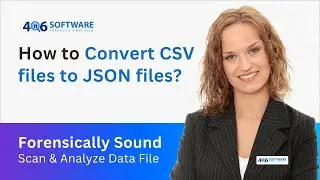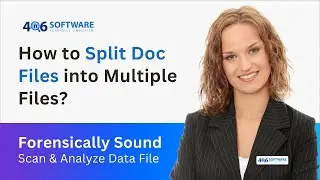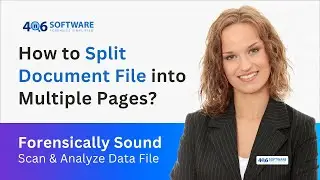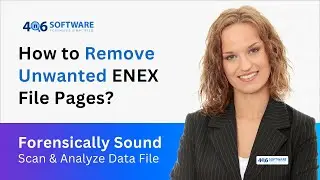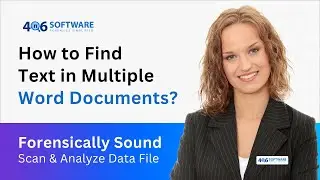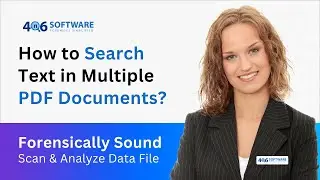How to Convert ENEX File to DOC Format?
https://forensiksoft.com/converter/en... Do you also have multiple Evernote notebooks saved in .ENEX file Format? And are you looking for an ENEX conversion tool to convert all notebooks into DOC format? In this tutorial, you will get to know the step-by-step process to convert multiple Evernote ENEX notebooks to a separate Word DOC file.
4n6 ENEX Converter Software allows the batch conversion of multiple ENEX files at once into a word document file. The Evernote converter tool can convert ENEX notebooks with attachments, including images, audio, etc. into DOC format efficiently. This is a multipurpose program which allow to preview the selected ENEX files as well as the conversion process.
Following are the steps to convert Evernote ENEX file to DOC file format:
Step 1: Install and run the ENEX Converter.
Step 2: Then, browse and select Evernote notes or notebooks.
Step 3: Click on Export Option and choose the DOC option to convert.
Step 4: Next, choose the required settings and saving location.
Step 5: Finally, click on the save to convert your Evernote notebooks.
While performing the conversion, if any issues prompt with a specific note or enex file, the tool will generate an error log file. Error log report display the exact reason of the issues. So, user can check the option “Show error log” feature in the tool, before starting the conversion.
By enabling “Open folder after Export is done” option in the tool, the output file location will be open automatically after completion. User can download the free trial version of the tool to test its functionality.
Timeline
……………….
00:00 Intro
00:30 Evernote Converter
01:00 Choose Notebooks or Notes
01:10 Preview Feature
02:00 Export Option
02:25 Saving Location
03:15 Conversion Process
03:27 Output
#enextodoc #enextoworddocument #ConvertEvernoteenexFile #enexconverter #EvernotetoWordFile #HowtoConvertEnexNotebooktoDOC #EnexFiletoDocFile