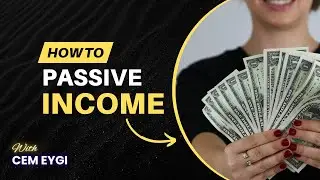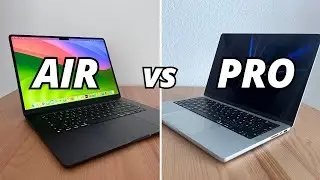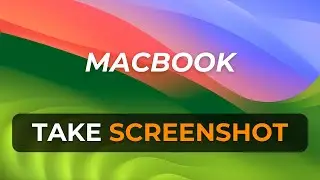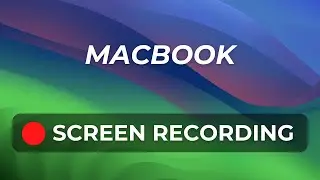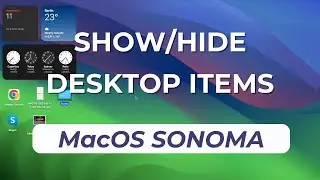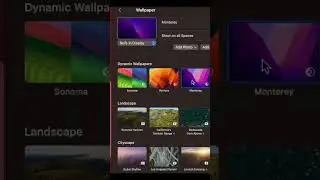How to Send Voice Messages on iPhone? (iOS 16)
Learn how to send voice (audio) messages on your iPhone. Sending voice messages on your iPhone just got easier! In this video, we'll show you step-by-step how to send voice messages using your iPhone's Messages app. Whether you're using iOS 16 or a higher version, we've got you covered!
First, we'll guide you through the process of accessing the Messages app and finding the right screen. If you can't see the necessary icons, we'll explain how to update your iOS version to ensure compatibility.
Next, we'll walk you through the distinction between voice-to-text and true voice messages. Discover how to enable iMessage and troubleshoot if you encounter the "Cannot send audio messages at this time" error.
Learn how to record your voice message effortlessly, stop recording, and even preview it before sending. We'll also show you how to delete a message if needed.
Finally, we'll demonstrate the simple steps to send your voice message successfully, so your friends and family can enjoy hearing your voice.
If you found this tutorial helpful, don't forget to hit the like button, and make sure to subscribe for more informative videos like this. Thank you for watching, and stay tuned for our next video!
#iphone #ios16 #tech