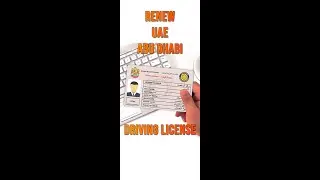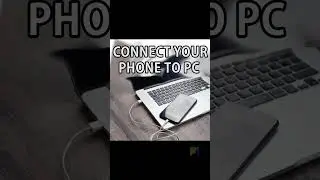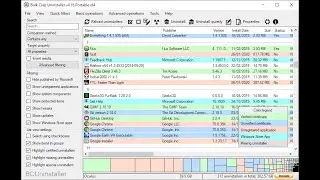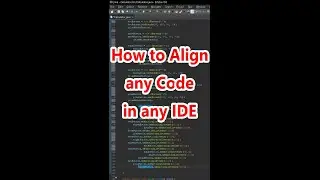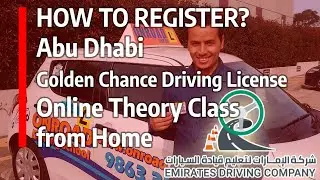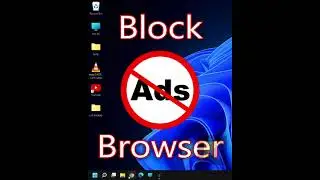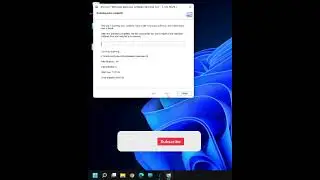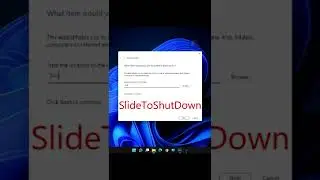Speed Your Computer in Seconds | free up disk space on a computer hard drive | Windows Disk Clean-up
Disk Clean-up is a computer maintenance utility included in Microsoft Windows designed to free up disk space on a computer's hard drive. It has now been deprecated and replaced with a modern version in the Settings app, although it still exists as a legacy tool in Windows.
Disk cleanup in Windows
Windows 11 Windows 10
To delete temporary files:
1. In the search box on the taskbar, type disk cleanup, and select Disk Cleanup from the list of results.
2. Select the drive you want to clean up, and then select OK.
3. Under Files to delete, select the file types to get rid of. To get a description of the file type, select it.
4. Select OK.
If you need to free up more space, you can also delete system files:
1. In Disk Cleanup, select Clean up system files.
2. Select the file types to get rid of. To get a description of the file type, select it.
3. Select OK.
Please Subscribe my channel to get latest tech tips and to support me.